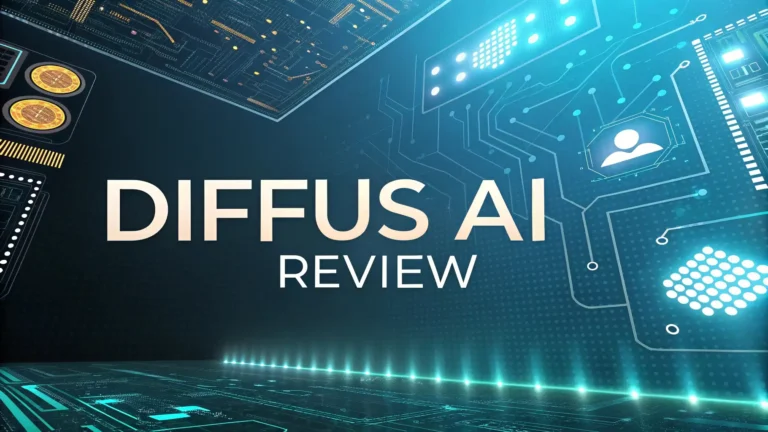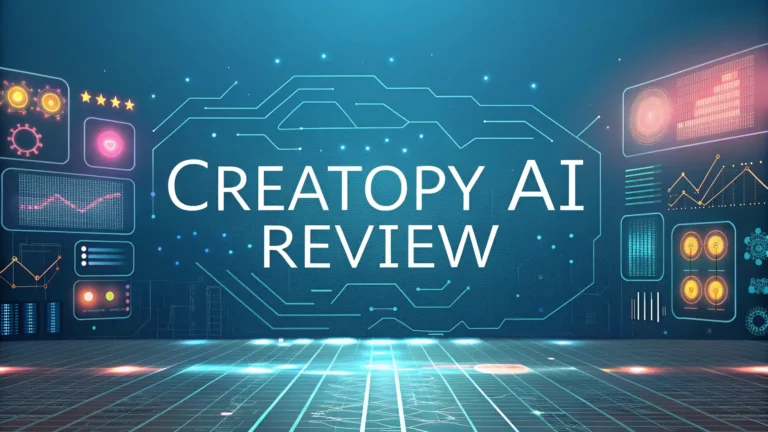LightX AI Review 2025: Best AI Photo and Video Editor?
The world of photo and video editing has gone through major changes thanks to AI technology. Today, you can change backgrounds, fix lighting issues, and even create professional headshots with just a few clicks. LightX AI has become one of the top choices for both beginners and experts who want to make their images look better.
This photo and video editing tool uses artificial intelligence to make editing easy and fun. LightX AI has many features that help users create amazing visuals without needing design skills.
In this review, we will look at LightX AI in 2025. We will check out its features, pricing, advantages, and compare it with other tools.
Key Takeaways
- LightX AI combines photo and video editing tools with AI-powered features to make editing easy for everyone
- The app offers both free and paid plans with the free version giving you access to many useful features and daily AI credits
- AI background removal works very well and lets you replace backgrounds with new AI-generated scenes
- AI headshot generator is one of the most popular features, creating professional-looking portraits from regular photos
- Text-to-video AI lets you create videos from text prompts, saving time for content creators
- AI image generation capabilities allow you to create custom images from text descriptions
- User interface is easy to navigate even for beginners with helpful tutorials
- Mobile apps are available for both iOS and Android with good ratings from users
- Video editing tools include basic features like trimming, cropping, and adding music, plus AI enhancements
- Premium subscription starts at $5.99 per month or $39.99 per year which removes watermarks and adds more AI credits
- Privacy concerns are addressed as LightX claims it doesn’t store or misuse your photos
- LightX saves time for social media creators, marketers, and casual users alike

What is LightX AI and How Has It Evolved in 2025?
LightX AI is a powerful photo and video editing tool that uses artificial intelligence to enhance images and create videos. The software has grown a lot over the years and now offers many features for editing and creating visual content. In 2025, LightX AI has become one of the top choices for people who want to edit photos and videos using AI technology.
The company has focused on making AI features more accessible to everyone. They have improved their AI models to make better results, and they have made the tools easier to use. In 2025, LightX AI offers many features, like removing backgrounds, enhancing image quality, generating images from text, and creating videos from images or text.
LightX AI works on computers through their website and on phones through their mobile apps. The mobile apps are very popular and have high ratings on both the App Store and Google Play Store. Users like how easy it is to use and how many features it offers for free.
The evolution of LightX AI in 2025 shows their commitment to using the latest AI technology to make photo and video editing easier and more powerful. They have added new features regularly and improved their AI models to keep up with competitors and meet user needs.
Key Features of LightX AI in 2025
AI Photo Editing Capabilities
LightX AI offers powerful photo editing tools that make your pictures look better with just a few clicks. The AI understands what’s in your photos and makes smart adjustments. You can use tools like AI Background Remover to delete backgrounds from images quickly. The tool accurately detects the main subject and removes everything else.
Another great feature is AI Replace, which lets you replace objects in your photos with other objects using text prompts. For example, you can replace a cup with a flower vase just by typing what you want. This feature works very well in 2025, with better accuracy than earlier versions.
The AI Filter feature applies artistic styles to your photos, turning ordinary pictures into artwork. You can choose from many styles like watercolor, oil painting, or cartoon effects. LightX also offers AI Image Upscaler to improve the quality of low-resolution images, making them sharper and clearer.
Basic editing tools like brightness adjustment, contrast control, color correction, and cropping are also available. These tools have been enhanced with AI to give better results with less effort. The AI Enhancement feature automatically fixes common issues in photos like poor lighting or color balance.
AI Video Editing Features
LightX AI has added many new video editing features in 2025. The most exciting is the Text-to-Video AI tool, which creates short videos from text descriptions. You just type what you want to see, and the AI generates a video that matches your description. This is perfect for creating quick content for social media.
The Image-to-Video AI feature turns still images into moving videos. The AI analyzes the content of your image and adds realistic movement. For example, it can make clouds move in a sky photo or water ripple in a lake scene. This brings your photos to life in a new way.
AI Face Animator is another innovative feature that can animate faces in photos. It adds natural facial movements and expressions to still portraits. You can make someone smile, blink, or speak in a photo, creating engaging content for social media.
Basic video editing tools like trimming, splitting, adding music, and applying filters are also included. The AI helps by suggesting edits that will improve your video. For example, it might suggest cutting boring parts or adding transitions at the right moments.
AI Image Generation Tools
In 2025, LightX AI has strong image generation capabilities. The Text-to-Image AI feature creates images from text descriptions. You can describe any scene, object, or concept, and the AI will generate a matching image. The quality of generated images has improved a lot in 2025, with more realistic details and better understanding of complex descriptions.
The AI Avatar Generator creates personalized avatars from your photos. You can transform yourself into different styles like anime characters, 3D avatars, or artistic portraits. This is popular for social media profiles and personal branding.
AI Product Photography is a valuable tool for online sellers. It creates professional product photos with different backgrounds and lighting setups. You can upload a basic photo of your product and transform it into a professional marketing image with various styles and backgrounds.
AI Supplement Photoshoot is a newer feature that creates promotional images for supplements and wellness products. You upload a product photo, and the AI generates professional marketing images that would normally require expensive photo shoots.
User Interface and Experience
LightX AI has a clean and intuitive interface that makes complex editing tasks simple. The dashboard shows your recent projects and recommended features based on your usage patterns. This helps you find the tools you use most often quickly.
The mobile apps have been redesigned in 2025 for better usability on smaller screens. The touch controls are responsive, and the navigation is logical. You can access all the main features with just a few taps, making it easy to edit on the go.
Tutorials and guides are integrated into the interface to help new users. When you try a feature for the first time, helpful tips appear to show you how to get the best results. This makes learning the software easier, especially for people with little editing experience.
Project organization has improved with folders and tags to keep your work organized. You can group related projects together and find them quickly with the search function. Cloud storage lets you access your projects from different devices, so you can start editing on your phone and continue on your computer.
LightX AI Pricing Plans in 2025
LightX AI offers several pricing options to fit different needs and budgets. The Free Plan gives you access to many basic features and a limited number of AI credits each day. This is good for casual users who only need to edit occasionally. You get 5 free AI credits daily, which lets you try the AI features without paying.
The Pro Monthly Plan costs $5.99 per month and includes 1,000 AI credits monthly. It also removes watermarks from your projects and gives unlimited cloud storage for your edited files. This plan is good for regular users who need more AI features.
The Pro Annual Plan is priced at $39.99 per year, which saves you about 44% compared to paying monthly. It includes the same features as the monthly plan but is more economical for long-term users. This is the most popular plan among regular users.
For heavy users, the Credits Plan at $4.99 per month provides 500 AI credits monthly with the option to buy more. This is designed for users who need specific AI features but don’t need all the pro features.
All paid plans include premium customer support, access to all current and future AI tools, and regular updates. LightX also offers a 7-day free trial of the Pro features, so you can try before you buy.
How LightX AI Compares to Competitors in 2025
When we compare LightX AI to other photo and video editing tools in 2025, several key differences stand out. Canva offers more design templates but has less powerful AI editing features than LightX. LightX focuses more on AI-powered editing and generation, while Canva is stronger for graphic design.
Adobe Express has a bigger brand name and integrates with other Adobe products, but many users find it more complicated to use than LightX. LightX has a simpler interface that beginners can learn quickly. However, Adobe offers more advanced features for professional editors.
Fotor is a close competitor with similar AI features, but LightX’s video creation tools are more advanced. LightX offers text-to-video and image-to-video features that Fotor doesn’t have. This makes LightX more versatile for content creators who need both photo and video tools.
Pixlr has good online editing tools but doesn’t offer the same level of AI generation capabilities as LightX. LightX’s text-to-image and avatar generation tools are more advanced and produce better results in most cases.
In terms of pricing, LightX offers a good balance between features and cost. Some competitors like Canva are more expensive for their premium plans, while others like Pixlr offer fewer features at similar price points. LightX’s free plan is also more generous than many competitors, making it accessible to more users.
Real-World Applications of LightX AI
Social Media Content Creation
Social media creators love LightX AI for making eye-catching content quickly. The AI tools help them keep up with the demand for fresh content. Features like AI filters and effects make their photos stand out in crowded feeds. The text-to-video tool helps them create short video content for platforms like TikTok and Instagram without filming.
Many influencers use the AI avatar generator to create consistent personal branding across platforms. They can transform their photos into different styles that match their brand aesthetic. The batch editing feature lets them prepare multiple posts with a consistent look in one session.
The mobile app is especially useful for social media creators who need to post on the go. They can shoot a photo, edit it with AI tools, and post it immediately without switching to a computer. This workflow saves time and helps maintain an active social media presence.
Professional and Business Use
Small business owners use LightX AI for product photography and marketing materials. The AI product photoshoot feature creates professional-looking product images without expensive photography equipment. This helps them compete with bigger companies that have larger marketing budgets.
Real estate agents use the AI background replacement to enhance property photos. They can change cloudy skies to sunny ones or improve the appearance of rooms with poor lighting. This helps their listings look more attractive to potential buyers.
Marketers use the video creation tools to make short promotional videos quickly. Instead of hiring video production teams, they can create simple videos from images or text prompts. This saves money and allows them to produce more marketing content with limited resources.
Personal and Casual Use
Casual users enjoy LightX AI for enhancing personal photos. The AI portrait enhancement tools improve selfies and family photos automatically. People use these features to fix minor flaws and improve lighting before sharing photos with friends and family.
The AI headshot generator has become popular for creating professional profile pictures for job applications and social media. Users can turn casual photos into professional-looking headshots with proper lighting and backgrounds. This is helpful for job seekers who need professional photos but don’t want to pay for a photographer.
Holiday card creators use the image generation tools to make personalized greeting cards. They can create custom scenes and add family members to fantasy settings like winter wonderlands or beach scenes. This adds a personal touch to holiday greetings without advanced design skills.
User Experiences and Reviews
Many users praise LightX AI for its ease of use and powerful features. One App Store reviewer says: “LightX is very user friendly, does everything you’d want from a photo editor, and is very reasonably priced.” This sentiment appears in many reviews, with users appreciating how intuitive the interface is.
The AI headshot generator receives particular praise in 2025 reviews. Users like how quickly they can create professional-looking portraits from casual photos. A Google Play user notes: “The AI headshot feature saved me hundreds of dollars on professional photos for my LinkedIn profile. The results look amazing!”
Some users mention occasional limitations with complex editing tasks. For instance, the AI object replacement works well for simple objects but can struggle with complex scenes or unusual requests. One reviewer mentions: “It works great for basic replacements, but sometimes gets confused with more complex scenes.”
The free version gets positive feedback for offering substantial features without payment. Many users appreciate trying advanced features before committing to a subscription. As one user states: “I’m very amazed that it’s even possible for the developers to make an app that is free and doesn’t make the experience so painful that you have to pay out of frustration.”
Video editing features receive mixed reviews. While the AI generation tools impress users, some find the basic editing features less powerful than dedicated video editors. A Reddit user comments: “I liked how fast LightX whipped up a simple video for Instagram using a template. The AI added effects and transitions I wouldn’t have thought of myself.”
Tips and Tricks for Getting the Most Out of LightX AI
To get better results from AI image generation, be specific in your text prompts. Instead of typing “beach scene,” try “sunny tropical beach with palm trees and clear blue water at sunset.” The more details you provide, the better the AI understands what you want.
When using AI background removal, take photos against simple backgrounds for best results. Complex patterns or backgrounds similar in color to the subject can confuse the AI. Good lighting also helps the AI separate the subject from the background more accurately.
Save your favorite settings as presets to speed up your workflow. If you often apply the same filters or adjustments to your photos, saving these settings lets you apply them with one click. This is especially useful for maintaining a consistent style across social media posts.
To save AI credits, plan your editing sessions in advance. Know which features you want to use before starting, so you don’t waste credits on experimental edits. The preview function lets you see approximate results before committing to an AI edit.
For professional headshots, use the AI headshot generator with a front-facing photo taken in good natural light. Remove glasses and keep your hair away from your face for best results. You can then use the AI to add professional attire and backgrounds.
When editing videos, trim unnecessary footage first before applying AI effects. This saves processing time and keeps your videos focused. Use the built-in templates as starting points, then customize them to match your style.
Privacy and Security Considerations
LightX AI states that they take privacy seriously and never misuse or store your photos permanently. According to their privacy policy, images are processed on their servers but are not used to train their AI models without explicit permission. Photos are stored temporarily during processing and then deleted.
The company offers selective photo access options on mobile devices. Instead of granting access to your entire photo library, you can select specific photos for editing. This helps protect your privacy by limiting the app’s access to your personal images.
Data encryption is used for all transfers between your device and LightX servers. This protects your images during the editing process from unauthorized access. The company follows industry standards for data security to protect user content.
LightX has implemented GDPR compliance for European users and similar protections for users in other regions. You can request deletion of your account and associated data at any time through their customer support.
While the privacy measures are good, users should remember that all cloud-based services involve sending your data to external servers. If you’re editing highly sensitive or confidential images, consider using offline editing software instead. For most personal and business use, LightX’s privacy protections are sufficient.
LightX AI for Different Types of Content Creators
Photographers
Professional photographers use LightX AI to speed up their workflow. The AI tools help with batch editing and style application across multiple photos. This is especially useful for wedding photographers who need to edit hundreds of images with a consistent look.
The AI enhancement features help fix common issues in photos, like poor lighting or color balance. This reduces the time spent on basic corrections and lets photographers focus on creative aspects. The AI background replacement is useful for portrait photographers who want to offer clients different background options without multiple setups.
Amateur photographers benefit from the intuitive editing tools that help improve their photos without technical knowledge. The AI can suggest improvements based on the content of the photo, helping beginners learn what makes a good image. The before/after comparison feature lets them see how their edits affect the final result.
Video Content Creators
YouTubers and vloggers use LightX AI to create thumbnails and short promotional clips. The text-to-video feature helps them create introductions and transitions without complex video production. They can also use the AI to generate visual elements that complement their content.
Social media video creators appreciate the speed of LightX’s video tools. They can create short-form content for platforms like TikTok and Instagram Reels quickly. The templates are designed with these platforms in mind, with vertical orientations and attention-grabbing effects.
Marketing video creators use LightX AI to produce product demonstrations and advertisements. The AI helps them create professional-looking videos without a large production budget. They can generate scenes and effects that would be expensive to film in real life.
Graphic Designers and Digital Artists
Graphic designers use LightX AI as a source of inspiration and to speed up certain tasks. The image generation tools help them visualize concepts quickly before creating final designs. They can experiment with different styles and approaches without spending hours on initial sketches.
Digital artists use the AI as a collaboration tool rather than a replacement. They might start with an AI-generated base and then add their own artistic touches. The AI filter features help them apply consistent styles across multiple pieces in a collection.
UI/UX designers use LightX AI to create mockups and prototype images quickly. The ability to generate specific scenes and interfaces based on text descriptions helps them show clients options before committing to a design direction. This speeds up the approval process and client communication.
Frequently Asked Questions
What makes LightX AI different from other photo editors?
LightX AI stands out because it combines powerful AI features with an easy-to-use interface. Unlike many competitors, LightX offers both photo and video editing in one platform. The AI tools work very well even in the free version, giving users access to advanced editing without paying. The mobile apps are well-designed and offer almost all the features of the web version, making it truly cross-platform.
Is LightX AI suitable for professional use?
Yes, LightX AI is suitable for many professional applications. Small businesses, social media managers, and content creators use it regularly for professional content. While it may not replace specialized software for high-end photography or video production, it offers enough quality and features for most business needs. The AI generation tools are especially valuable for creating marketing content quickly.
How much does LightX AI cost in 2025?
LightX AI offers a free plan with basic features and limited AI credits. The Pro Monthly Plan costs $5.99 per month, and the Pro Annual Plan is $39.99 per year (saving about 44%). There’s also a Credits Plan at $4.99 per month for users who need specific AI features but not all Pro features. All paid plans include more AI credits, no watermarks, and cloud storage.
Can I use LightX AI offline?
No, LightX AI requires an internet connection to work properly. The AI features process your images on their servers, not on your device. This approach allows them to offer powerful AI capabilities without requiring high-performance devices. However, this means you need internet access to use most features. Some basic editing functions might work offline in the mobile apps, but with limited functionality.
How does LightX AI handle my data and privacy?
LightX AI claims to respect user privacy by not storing your photos permanently. Images are processed on their servers but then deleted after processing. They offer selective photo access on mobile devices, so you don’t have to grant access to your entire photo library. All data transfers use encryption for security. The company states they do not use your photos to train their AI models without permission.
Does LightX AI support batch editing of multiple photos?
Yes, LightX AI supports batch editing. You can apply the same edits to multiple photos at once, saving time when processing many images. This is useful for maintaining consistent styles across photo sets. The batch processing feature works with many of the AI tools, though some advanced features may need to be applied individually.
Can LightX AI create videos from images?
Yes, the Image-to-Video AI feature can create videos from still images. The AI analyzes your image and adds motion to create a short video clip. For example, it can make water ripple, clouds move, or add subtle movements to portraits. This feature is popular for creating more engaging social media content from existing photos.
How does LightX AI compare to professional editing software?
LightX AI is more accessible and easier to learn than professional software like Adobe Photoshop or Premiere Pro. It offers AI automation that handles many technical aspects automatically. However, it provides less control over fine details and fewer advanced features than professional software. For casual users and many business applications, LightX offers enough features with a much gentler learning curve.
Can I use LightX AI-generated content commercially?
Yes, content created with LightX AI can be used commercially according to their terms of service. There are no restrictions on using edited photos or videos for business purposes. This makes it suitable for creating marketing materials, product photos, and social media content for businesses. However, always check the current terms of service as policies may change.
How often does LightX AI release new features?
LightX AI typically releases major updates every 3-4 months with new features and improvements. Smaller updates and bug fixes happen more frequently. In 2025, they have already added several new AI features and plan to release more by the end of the year. The development team actively responds to user feedback and market trends to add relevant new capabilities.