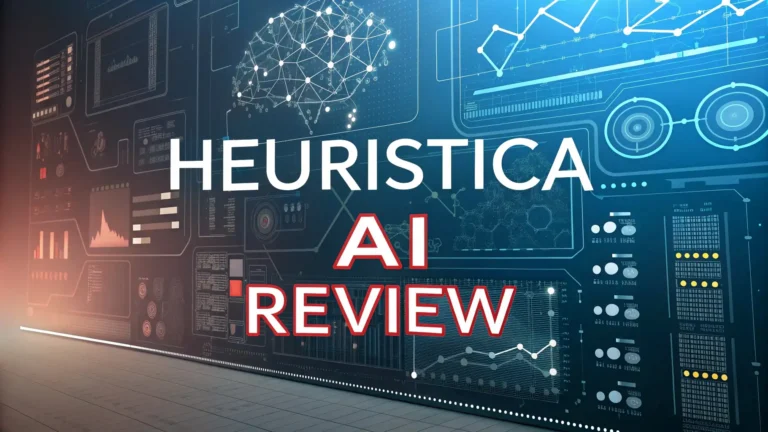Makepix AI Review 2025: Creating Stunning AI-Generated Art
The world of digital art creation has seen a remarkable transformation in recent years, with artificial intelligence becoming a powerful ally for artists and content creators alike. Makepix AI stands at the forefront of this creative revolution in 2025, offering an intuitive platform that turns ideas into stunning visuals with minimal effort.
This AI-powered tool has gained significant popularity for its ability to generate high-quality images from simple text prompts, making professional-level art creation accessible to everyone regardless of their design background or technical skills.
As we dive into this comprehensive review of Makepix AI in 2025, we will explore its diverse features, practical applications, pricing structure, and how it compares to competitors in the market.
Key Takeaways
- Versatile Image Generation: Makepix AI offers multiple specialized generators for creating various types of visuals, including realistic portraits, character designs, anime art, and tattoo concepts with exceptional quality.
- User-Friendly Interface: The platform features an intuitive design that makes it accessible for beginners while offering enough depth to satisfy experienced creators, with minimal learning curve required.
- Free Trial Option: Makepix provides a generous 3-day free trial with unlimited image generations, no queues, and 4K resolution outputs before requiring subscription commitment.
- Advanced Image Editing: Beyond generation, the platform includes tools for image enhancement, background removal/replacement, image upscaling, and even image-to-video conversion to further expand creative possibilities.
- Subscription Value: At $3.99 weekly after the trial period, Makepix offers competitive pricing compared to similar tools, though users should consider if the weekly billing cycle works for their needs.
- Mobile Accessibility: Makepix is available as an app for both Android and iOS devices, enabling creativity on the go with full functionality.

How Makepix AI Works: The Technology Behind the Magic
Makepix AI utilizes cutting-edge artificial intelligence to transform text descriptions or reference images into new, original artwork. The system employs advanced deep learning models trained on vast image datasets to understand the relationship between textual descriptions and visual elements.
When you input a prompt like “a sunset over a futuristic cityscape with flying cars,” the AI processes each component of your description, identifying key elements such as “sunset,” “futuristic,” “cityscape,” and “flying cars.” It then generates an image that combines these elements in a coherent and visually appealing way.
The technology has evolved significantly in 2025, with Makepix now offering more precise control over image generation. The AI can interpret complex prompts with multiple modifiers, understand artistic styles, and produce consistent results that align with user expectations. This reliability makes it a valuable tool for professional applications where consistency matters.
What sets Makepix apart from earlier AI art generators is its ability to maintain visual coherence across different elements of an image. The system understands spatial relationships, lighting consistency, and perspective, creating images that look natural rather than disjointed collections of elements forced together.
Additionally, Makepix has improved its understanding of abstract concepts and emotions, allowing users to include terms like “peaceful,” “energetic,” or “mysterious” in their prompts for more nuanced art generation that captures specific moods and atmospheres.
User Experience: Navigating the Makepix AI Platform
The Makepix AI interface strikes an excellent balance between simplicity and functionality. Upon logging in, users are presented with a clean dashboard that showcases the various generation tools available. The main categories are clearly labeled and organized logically, making it easy to find the specific tool you need.
Creating an image starts with selecting the appropriate generator type—whether you want a portrait, character design, cartoon, or general image—and then entering your text prompt. The prompt box includes helpful suggestions and examples to guide beginners, while advanced users can input detailed descriptions to fine-tune their results.
The generation process itself is remarkably quick in the 2025 version of Makepix, with images typically appearing within seconds. This represents a significant improvement from earlier versions and other competing platforms that often require longer processing times.
Once an image is generated, users can access a range of editing options directly within the platform. This integrated approach eliminates the need to export to separate editing software, streamlining the creative workflow. The editing tools are intuitive, with slider controls and one-click options for common adjustments.
Navigation between different projects and saved images is seamless, with a well-organized gallery system that makes it easy to revisit and modify previous creations. The search function allows users to find specific projects based on prompt keywords or generation dates.
The responsive design ensures a consistent experience across devices, whether accessing Makepix through a desktop browser, tablet, or smartphone. This flexibility is particularly valuable for creators who work across multiple platforms or need to generate images while on the move.
Standout Features of Makepix AI in 2025
AI Image Generator: Creating Original Art from Text
The core feature of Makepix is its primary AI Image Generator, which transforms text prompts into original artwork. In 2025, this generator has reached new levels of sophistication, capable of interpreting complex prompts and producing images with remarkable detail and creativity. Users can specify art styles, color palettes, composition preferences, and more to guide the AI toward their desired outcome.
The ability to generate truly original images sets Makepix apart from stock photo services or template-based design tools. Each creation is unique, ensuring that businesses and creators can develop distinctive visual identities without concerns about using the same assets as competitors. The generator excels at creating landscapes, conceptual art, product visualizations, and abstract designs.
For marketing professionals, this feature has become essential for quickly producing custom imagery for campaigns, social media posts, and advertisements without the expense of custom photography or illustration. The time saved can be significant, turning what might have been a days-long process of briefing designers and reviewing drafts into a matter of minutes.
AI Character Generator: Bringing Personalities to Life
The Character Generator specializes in creating distinct characters with consistent features and styling. This tool is particularly valuable for game developers, authors, and content creators who need to visualize characters for their projects. The AI can generate characters with specific attributes like age, gender, clothing style, and emotional expression.
In 2025, Makepix has enhanced this feature to maintain character consistency across multiple generations, allowing users to create different poses or expressions for the same character. This consistency is crucial for projects requiring multiple visuals of the same character in different scenarios.
The system now better understands character archetypes and tropes from various genres, making it easier to generate characters that fit specific narrative contexts. Whether creating heroes for a fantasy adventure, professionals for business materials, or mascots for branding, the Character Generator provides a fast track to bringing these personas to visual life.
AI Cartoon and Anime Generator: Stylized Creations
The Cartoon and Anime Generator transforms text descriptions into stylized art following popular cartoon and anime aesthetics. This tool has found particular favor among content creators for YouTube thumbnails, streamers, social media influencers, and small animation studios looking for concept art.
The 2025 version offers more precise style control, allowing users to specify particular animation styles reminiscent of specific studios or art movements. From classic Western cartoon aesthetics to different Japanese anime styles, the range of options provides creative flexibility for various projects.
An impressive aspect of this feature is the ability to convert existing photos into cartoon or anime style while preserving recognizable features. This transformation capability has practical applications for creating consistent brand imagery across different media formats.
AI Portrait Generator: Realistic Human Faces
The Portrait Generator specializes in creating lifelike human faces with remarkable detail. In 2025, this feature has seen significant improvements in rendering subtle facial expressions, diverse human features, and various lighting conditions that enhance realism.
This tool has become valuable for creating profile pictures, author photos, character references for films or games, and diverse representation in marketing materials. The AI carefully avoids creating exact replicas of real people, ensuring ethical use while still providing useful visual representations.
The ability to specify attributes like age, ethnicity, hairstyle, and emotional expression gives users precise control over the generated portraits. The 2025 version also excels at generating consistent portraits of the same fictional person from different angles or in different settings, making it useful for creating comprehensive character packages.
AI Tattoo Generator: Design Concepts for Body Art
A specialized feature that has gained popularity is the Tattoo Generator, which creates custom tattoo designs based on textual descriptions. This tool has become a favorite among tattoo artists and clients looking to visualize concepts before committing to permanent body art.
The generator produces designs in various tattooing styles, from traditional American to Japanese, geometric, minimalist, and more. Users can specify placement on the body, size considerations, and color preferences to create realistic previews of how the tattoo might look when completed.
This practical application demonstrates how specialized AI art generation tools can serve specific creative industries, providing value beyond general artistic creation.
Image Editing and Enhancement Tools
Image-to-Video Conversion: Adding Motion to Static Images
One of the most innovative features added to Makepix in 2025 is the ability to transform static images into short video clips. This tool analyzes an image and creates natural-looking motion effects that bring the scene to life, whether adding gentle movement to elements like water and clouds or creating more dynamic animations for character-based images.
This feature has proven particularly valuable for social media content creators and marketers looking to increase engagement, as animated content typically outperforms static images on most platforms. The process requires minimal input from users, making it accessible even to those with no video editing experience.
The technology behind this feature represents a significant advancement in AI-powered content creation, bridging the gap between still image generation and full video production in an accessible way.
Background Manipulation: Removal and Replacement
Makepix offers powerful tools for manipulating image backgrounds without affecting foreground subjects. The background removal tool uses precise AI detection to isolate subjects cleanly, while the replacement feature can generate entirely new backgrounds that match the lighting and perspective of the original image.
These tools solve common problems in digital content creation, such as removing distracting elements from product photography or placing subjects in new environments without the need for complex photoshoots. The technology has reached a level of sophistication where edges are clean and the resulting composites look natural rather than obviously manipulated.
The background replacement tool is particularly impressive in how it maintains consistent lighting between subject and new background, addressing one of the common issues that make composited images look artificial.
Image Enhancement and Upscaling
Makepix includes comprehensive image enhancement capabilities that can improve existing photos or generated images. These tools can reduce noise, enhance details, correct colors, and improve overall clarity without introducing artifacts that plague many traditional image enhancement methods.
The upscaling technology deserves special mention for its ability to increase image resolution while preserving and sometimes even enhancing fine details. This solves the common problem of needing higher-resolution versions of existing images for large-format printing or high-definition displays.
These enhancement tools demonstrate how AI can not only create new content but also improve existing visual assets, extending their utility and lifespan.
Pricing Structure and Subscription Options
Makepix AI operates on a subscription model that begins with a generous 3-day free trial. During this trial period, users enjoy unlimited image generations, no queue waiting times, and access to 4K resolution outputs—essentially experiencing the full premium service.
After the trial period, the service costs $3.99 per week, making it one of the more affordable options in the AI art generation space when considering the range of features included. This weekly billing cycle offers flexibility compared to platforms that require monthly or annual commitments, though some users might prefer the convenience of less frequent billing.
The subscription includes access to all generation tools, editing features, and commercial usage rights for all created images. There are no tiered plans with feature restrictions—every subscriber gets access to the complete platform capabilities.
For businesses and professional users who require higher volume generation, Makepix offers custom enterprise plans with additional features like API access, dedicated support, and higher generation limits. These plans require direct contact with the sales team for custom pricing based on specific requirements.
The pricing structure reflects Makepix’s position as a premium tool that remains accessible to individual creators while offering the reliability and features needed by professional users.
Practical Applications of Makepix AI
Marketing and Advertising
Marketing professionals have embraced Makepix AI as a valuable asset for creating original campaign visuals, social media content, and advertising materials. The ability to quickly generate images that align with brand guidelines and campaign themes significantly reduces production time and costs compared to traditional photography or custom illustration.
The platform’s versatility allows marketing teams to experiment with multiple visual approaches before committing to a direction, encouraging creative exploration without the expense typically associated with producing multiple concept options. This has proven particularly valuable for smaller businesses with limited marketing budgets who can now produce professional-quality visuals in-house.
Social media managers appreciate the ability to maintain a consistent visual identity across platforms while keeping content fresh and engaging. The Image-to-Video conversion feature has been especially impactful for increasing engagement rates on platforms that prioritize video content.
Publishing and Content Creation
Authors, bloggers, and digital publishers use Makepix to create custom illustrations, book covers, featured images, and visual supplements to written content. The technology enables these creators to maintain visual consistency throughout their work without relying on stock photography or hiring illustrators for every piece.
For fiction authors, the Character Generator has become a valuable tool for visualizing protagonists and creating consistent character art for marketing materials. Non-fiction writers use the platform to create conceptual illustrations that explain complex ideas visually, enhancing reader comprehension and engagement.
Digital publications have found that including original AI-generated imagery increases article engagement and sharing, as these unique visuals stand out in an online environment saturated with familiar stock photos.
Game Development and Entertainment
Independent game developers have adopted Makepix as a concept art tool, particularly in the early stages of development. The ability to quickly visualize characters, environments, and items helps teams align their creative vision before investing in final art assets.
For tabletop game creators, the platform offers a way to produce cards, character sheets, and rulebook illustrations without the significant art budget typically required for these projects. The consistent style capabilities ensure that all generated art maintains a cohesive look appropriate to the game’s theme.
Entertainment companies also use the platform for storyboarding, concept exploration, and marketing materials. The speed of generation allows creative teams to iterate quickly during development phases.
Education and Training
Educators have found creative applications for Makepix in developing visual learning materials. Teachers create custom illustrations for lesson plans, presentations, and educational materials that precisely match their curriculum needs rather than settling for approximate matches from stock libraries.
The platform also serves as a teaching tool itself, helping students understand concepts like composition, color theory, and different artistic styles through experimentation with the AI. Some educational institutions use Makepix as part of digital art and design courses to teach prompt engineering—the skill of effectively communicating visual concepts through text.
Training departments in corporations use the tool to create scenario illustrations for employee training materials, ensuring that visual aids precisely match the specific situations being taught rather than using generic stock imagery.
Limitations and Areas for Improvement
While Makepix AI represents a significant advancement in AI art generation, it does have limitations users should be aware of. Understanding these constraints helps set realistic expectations and identify situations where alternative approaches might be necessary.
The AI occasionally struggles with very specific technical details, particularly in fields requiring absolute precision like architecture or scientific illustration. Users needing technical accuracy may need to edit generated images or use specialized tools for these applications.
Complex scenes with multiple interacting elements can sometimes result in inconsistencies in physics or scale. While the AI has improved dramatically in understanding spatial relationships, extremely complex prompt requests may require breaking down into simpler components or post-generation editing.
The weekly subscription model, while flexible, may not be ideal for occasional users who might prefer a pay-per-image option. The platform might benefit from introducing alternative pricing structures to accommodate different usage patterns.
While Makepix excels at generating still images and short video clips, it cannot yet produce longer-form animated content or complex video sequences. Users requiring more extensive animation capabilities will need to use the outputs as components in dedicated video editing software.
Finally, as with all AI tools, users must remain mindful of ethical considerations around generated content, particularly for portrait generation. While Makepix designs its systems to avoid creating exact replicas of real people, users bear responsibility for how they present and describe AI-generated imagery.
Comparing Makepix AI to Competitors
In the competitive landscape of AI art generators in 2025, Makepix distinguishes itself through several key factors. Compared to platforms like Pixverse AI and PixAI, Makepix offers a more intuitive interface that requires less technical knowledge to achieve quality results. This accessibility has contributed significantly to its growing user base.
When compared to more established players like DALL-E and Midjourney, Makepix offers more specialized generators optimized for specific use cases, while the competitors take a more generalized approach. This specialization results in better outcomes for particular applications like character design or tattoo concept creation.
In terms of pricing, Makepix positions itself as a mid-range option—more affordable than premium services like Adobe Firefly but offering more features and better quality than free alternatives. The weekly billing model is unique among major competitors, most of whom opt for monthly subscription cycles.
For mobile accessibility, Makepix’s dedicated apps for iOS and Android provide a better experience than many competitors who offer primarily web-based interfaces that may not be optimized for smaller screens.
Each platform has its strengths, and many professional users maintain subscriptions to multiple services for different applications. Makepix has carved out a niche as a versatile tool that balances quality, ease of use, and affordability.
Conclusion: Is Makepix AI Worth It in 2025?
After thoroughly examining Makepix AI’s capabilities, pricing, applications, and limitations, it’s clear that the platform offers significant value for many users in 2025. Its combination of versatile generation tools, intuitive interface, and reasonable pricing makes it an attractive option for creators at various skill levels.
The platform particularly excels for users who need to regularly produce original visual content without specialized design skills. Marketing teams, content creators, indie game developers, and educators will likely find substantial value in the subscription.
For occasional users, the free trial offers an excellent opportunity to generate a batch of images before deciding whether the ongoing subscription aligns with their needs. The lack of a pay-per-image option might make alternatives more economical for very infrequent use cases.
Professional designers and artists may find Makepix valuable as a complementary tool that speeds up conceptualization and provides inspiration, even if they ultimately create final assets using traditional methods. The time saved in the ideation phase can justify the subscription cost for these users.
Overall, Makepix AI represents a mature, reliable option in the AI art generation space that continues to evolve with the rapid pace of AI development. Its balance of accessibility and powerful features makes it a recommended tool for anyone looking to enhance their visual creative capabilities in 2025.
Frequently Asked Questions
What makes Makepix different from other AI art generators?
Makepix stands out with its specialized generators for different art types, user-friendly interface, and comprehensive image editing tools all within one platform. While many competitors offer general image generation, Makepix provides optimized tools for specific purposes like character design, tattoo concepts, and portraits. The platform also distinguishes itself with quick generation times and consistently high-quality outputs across various styles.
Can I use images created with Makepix AI commercially?
Yes, all images generated through Makepix can be used for commercial purposes under their standard license. This includes using the images in marketing materials, products for sale, and business websites. The platform has designed its terms of service to be creator-friendly, giving users extensive rights to their generated content. However, as with all AI-generated content, users should be transparent about the source when professional contexts require such disclosure.
How does the 3-day free trial work?
The free trial provides complete access to all Makepix features for three days, including unlimited generations, 4K resolution outputs, and no queue waiting. To start the trial, you need to create an account and provide payment information, though you won’t be charged if you cancel before the trial period ends. The trial automatically converts to a paid weekly subscription if not canceled, so remember to set a reminder if you only want to use the free period.
Can Makepix generate images in specific art styles?
Absolutely. Makepix excels at generating images in various artistic styles, from photorealism to impressionism, comic book styles, watercolor, oil painting, digital art, and many more. To achieve a specific style, simply include style descriptors in your prompt, such as “in the style of impressionism” or “digital art style with vibrant colors.” The AI has been trained to recognize and reproduce the characteristics of numerous artistic traditions and techniques.
What resolution are the images Makepix generates?
Makepix generates images at up to 4K resolution (3840×2160 pixels) for paid subscribers and trial users. This high resolution ensures that generated images are suitable for both digital and print applications, including large-format prints. The platform also allows users to specify custom aspect ratios to match specific requirements for different publishing platforms or print formats.
Is there a limit to how many images I can generate?
During the free trial period, there are no limits on image generation. For paid subscribers, Makepix offers generous daily generation limits that reset every 24 hours. The exact number varies based on system load but is typically sufficient for individual creators and small teams. Enterprise customers can arrange for higher limits based on their specific needs. Unlike some competitors, Makepix does not use a credit system, instead opting for straightforward daily limits.
Can I edit the images after they are generated?
Yes, Makepix includes a comprehensive suite of editing tools directly within the platform. These tools allow for background removal and replacement, image enhancement, resolution upscaling, and basic adjustments like brightness, contrast, and saturation. For more complex editing needs, generated images can be downloaded and imported into dedicated photo editing software. The platform supports various export formats including PNG, JPEG, and TIFF to ensure compatibility with other tools.
Does Makepix work on mobile devices?
Makepix offers dedicated mobile apps for both iOS and Android devices, providing the full functionality of the platform optimized for touchscreen interfaces. The mobile apps allow users to generate and edit images on the go with minimal compromises compared to the desktop experience. All subscriptions work across both the web platform and mobile apps, so you can seamlessly switch between devices while maintaining access to your generated content and account features.