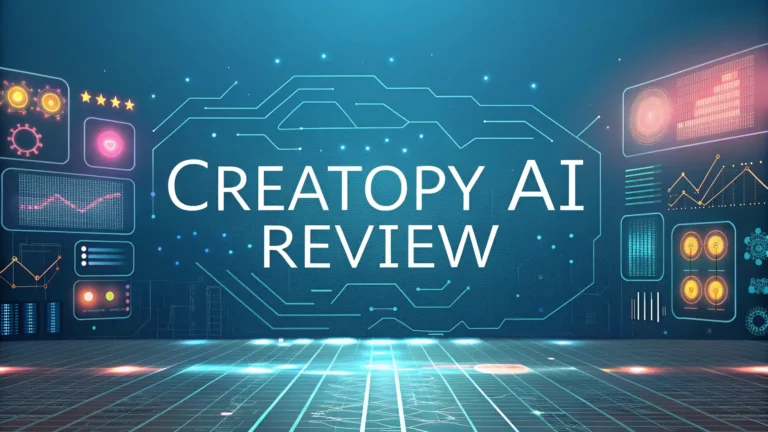OmniGen AI Review 2025: Ultimate All In One Image Generation
Welcome to our complete analysis of OmniGen AI in 2025! The landscape of artificial intelligence tools has seen remarkable growth in recent years, but few platforms have disrupted the creative space quite like OmniGen AI.
This unified image generation model has changed how professionals and hobbyists create and edit visual content. If you want to understand what makes OmniGen AI special and why it has gained significant attention in the tech community, you have come to the right place.
Our review dives into all aspects of this platform, from its core features to pricing options, showcasing why OmniGen AI stands out in the crowded AI generation market.
Key Takeaways
- OmniGen AI offers a unified approach to image generation, combining multiple capabilities in one platform without requiring additional plugins or modules
- The platform uses a simplified architecture with just a VAE and transformer model, making it more efficient than competing systems
- OmniGen AI supports multi-modal inputs, allowing users to combine text prompts with image references for precise control
- The system excels at maintaining identity consistency across multiple generated images, solving a common pain point in AI image generation
- OmniGen AI provides impressive image editing capabilities through natural language instructions rather than complex editing tools
- The platform offers multiple pricing tiers starting with a free option and scaling up to premium packages for professional users
- OmniGen AI integrates with various creative workflows through its API and partnerships with other platforms
- The technology demonstrates strong performance metrics compared to competing image generation systems in benchmark tests
- OmniGen AI has limitations in text rendering capabilities and sometimes struggles with complex anatomical details like hands

What is OmniGen AI?
OmniGen AI represents a significant advancement in the field of artificial intelligence image generation. Unlike other AI image generators that need separate components for different tasks, OmniGen AI functions as a complete platform that handles many image generation jobs through one unified system. The technology comes from extensive research in diffusion models and aims to simplify the process of creating AI-generated images.
At its core, OmniGen AI works as a unified model that processes various types of inputs to generate images. The system accepts text prompts, reference images, or combinations of both to create visual content. This multi-modal approach gives users unprecedented control over the generation process while maintaining a simple user experience.
The platform launched initially as a research paper in September 2024 and quickly gained popularity for its unique capabilities. Since then, OmniGen AI has evolved into a full-featured service available through different channels, including a web interface, API access, and open-source options for developers.
What makes OmniGen AI different from other image generation tools is its ability to handle complex generation tasks without requiring users to understand the technical details of diffusion models or neural networks. This approach has made advanced AI image creation accessible to a wider audience of creators and professionals.
Technical Architecture of OmniGen AI
The technical foundation of OmniGen AI sets it apart from other AI image generators on the market. Where competing platforms often use complex systems with multiple specialized components, OmniGen AI features a remarkably simple architecture that delivers powerful results.
The core architecture consists of just two main components: a Variational Autoencoder (VAE) and a transformer model. This streamlined design eliminates the need for separate text encoders or specialized adapters that other systems require. The simplicity allows the model to process different types of inputs through a single unified pathway.
OmniGen AI processes prompts through natural language understanding, converting user instructions into parameters that guide the image generation process. This approach allows the system to interpret complex instructions and produce images that match user intent without requiring technical expertise from users.
The transformer component enables OmniGen AI to understand relationships between different elements in an image, maintaining consistency between subjects and backgrounds. This ability becomes particularly important when generating images with multiple subjects or when editing specific aspects of an image without affecting others.
Processing efficiency has been a focus area for OmniGen AI developers, with the 2025 version showing significant improvements in speed compared to earlier releases. The system now processes generation requests faster while maintaining high output quality, addressing previous concerns about generation times.
Key Features and Capabilities
OmniGen AI offers an impressive range of features that cover most image generation needs. The platform excels at creating images from text descriptions, with users able to provide detailed prompts that specify not just content but also style, mood, and composition elements.
The text-to-image generation capabilities allow users to create original visual content by describing what they want to see. The system understands nuanced prompts and can generate images that capture specific artistic styles or visual qualities based on text instructions alone.
Perhaps most impressive is the image editing functionality that allows users to modify existing images through simple text commands. Unlike traditional image editing that requires technical skills, OmniGen AI lets users make changes by describing what they want to modify. For example, users can request “change the background to a beach sunset” or “make the person’s shirt blue instead of red,” and the system implements these changes while preserving other elements of the image.
OmniGen AI also offers subject-driven generation that maintains consistency across multiple images. This solves a common problem with AI image generators where character appearance changes between generations. With OmniGen AI, users can create multiple images of the same character or subject with consistent features across different scenes or poses.
The platform supports visual-conditional generation, where users provide a reference image and the system creates new content that maintains key visual elements from the reference. This feature proves valuable for creating variations on a theme or extending a visual style across multiple images.
Additional capabilities include virtual try-on features for visualizing clothing items on models and multi-person generation for creating scenes with multiple consistent characters interacting naturally.
User Interface and Experience
The user experience of OmniGen AI focuses on accessibility without sacrificing power or control. The platform offers an intuitive interface that welcomes both beginners and experienced users, with different entry points based on user needs.
New users appreciate the clean dashboard layout that presents core functions without overwhelming complexity. The prompt input area accepts both text instructions and image uploads, with clear guidance on how to combine these for optimal results. The system provides real-time feedback during the generation process, showing progress and providing estimated completion times for longer jobs.
More advanced users benefit from detailed parameter controls that allow fine-tuning of the generation process. These settings include options for adjusting image dimensions, controlling how closely the system follows prompts, and setting priorities between different elements in multi-modal inputs.
The platform offers different ways to interact with the system based on user preferences. The web interface provides the most accessible entry point, while API access enables integration with other creative tools and workflows. Developer options give technical users direct access to the model for custom implementations.
OmniGen AI has made significant improvements to its user interface in 2025, adding features like generation history that saves previous creations, prompt suggestions that help users craft effective instructions, and batch processing capabilities for creating multiple variations with one request.
Performance and Quality Assessment
OmniGen AI delivers impressive results across various image generation tasks, with performance metrics that compare favorably to other leading systems in the market. Independent benchmark tests have demonstrated the system’s capabilities in creating high-quality, detailed images that match user prompts.
The platform excels at prompt adherence, with generated images closely matching text descriptions even for complex scenes or specific style requests. This accuracy extends to editing tasks, where OmniGen AI successfully implements requested changes while maintaining the integrity of untouched elements.
Image quality remains consistently high across different types of content, with the system producing clean, detailed results without the artifacts or distortions sometimes seen in other AI generators. The 2025 version shows particular improvement in handling faces, hands, and text elements that have traditionally challenged AI image systems.
Users report high satisfaction with the consistency between generations, especially when creating multiple images of the same subject. The system maintains physical characteristics, clothing details, and other identifying features across different poses and backgrounds, solving a major pain point in AI image creation.
Generation speed varies based on image complexity and server load, but typical requests complete within seconds to minutes. This represents a significant improvement over earlier versions and enables real-time creative workflows that weren’t previously possible with AI image generation tools.
Color accuracy and lighting consistency stand out as particular strengths, with the system maintaining natural lighting physics even when making significant changes to an image’s environment or time of day.
Use Cases and Applications
OmniGen AI serves a diverse range of users across multiple industries, with applications that extend far beyond basic image creation. The platform’s versatility has made it valuable in both professional and personal contexts.
In the creative industries, designers and artists use OmniGen AI to rapidly prototype concepts, create reference images, and explore visual ideas without extensive manual work. The system’s ability to maintain style consistency helps creative professionals develop coherent visual narratives across multiple images.
Marketing teams leverage OmniGen AI to create custom promotional materials, social media content, and advertising visuals without extensive photoshoot requirements. The platform allows quick iterations on visual concepts and easy A/B testing of different approaches.
The e-commerce sector benefits from OmniGen AI’s virtual try-on features and product visualization capabilities. Retailers use the system to show products in different environments or on various models without physical photography, reducing production costs and expanding visual marketing options.
Game developers and animation studios use OmniGen AI to create concept art, character designs, and environment visualizations during early production phases. The consistency features help maintain character identity across different scenes and perspectives.
Educational applications include creating custom illustrations for learning materials and generating visual aids that help explain complex concepts. The system’s ability to create images based on specific educational requirements makes it valuable for developing custom teaching resources.
Personal users enjoy OmniGen AI for creating custom artwork for homes or offices, designing personalized greeting cards or invitations, and exploring creative visual ideas without artistic training or technical skills.
Pricing and Subscription Options
OmniGen AI offers a range of pricing options to accommodate different user needs and budgets. The platform follows a tiered subscription model with features and usage limits that scale based on price point.
The Free Trial plan gives new users access to basic features with limited generation credits per month. This entry-level option provides enough functionality to test the platform and create simple images but restricts access to advanced features and higher resolution outputs.
For more serious users, the Starter Plan priced at $12.90 per month provides additional generation credits and access to more model options. This tier suits hobbyists and occasional users who need more capability than the free version without committing to a premium subscription.
The Standard Plan expands capabilities further with more generation credits, faster processing speeds, and access to all models and styles. At $19.90 per month, this option targets regular users who create AI images as part of their workflow but don’t require enterprise-level resources.
Professional users typically select the Premium Plan at $29.90 per month, which includes 8,000 credits monthly, priority processing, access to all features, and 24/7 customer support. This tier suits creative professionals who rely on OmniGen AI as a core tool in their production process.
Enterprise options with custom pricing provide organizational accounts with user management features, enhanced security, dedicated support, and custom integration options for larger teams or companies.
All paid plans include features like saved generation history, the ability to download high-resolution images, and access to the full range of generation capabilities. Higher tiers add benefits like priority rendering during busy periods and advanced parameter controls for fine-tuning outputs.
Integration with Other Tools and Services
OmniGen AI works well with other creative and productivity tools, offering various integration options to fit into existing workflows. These connections extend the platform’s usefulness and help users incorporate AI generation into their established processes.
The REST API provides developers with programmatic access to OmniGen AI features, allowing integration with custom applications, websites, or services. This option suits technical users who want to build OmniGen AI capabilities into their own systems or products.
Multiple plugin integrations connect OmniGen AI with popular creative software. The platform offers plugins for graphic design tools like Adobe Creative Cloud, enabling designers to access generation features without leaving their primary work environment. Similarly, integrations with video editing software allow creators to generate assets directly within their production workflow.
OmniGen AI integrates with content management systems through dedicated extensions, making it easier for website managers to create and update visual content. These integrations allow content teams to generate images directly through familiar interfaces like WordPress or Shopify.
The platform connects with popular cloud storage services like Google Drive and Dropbox, enabling seamless saving and sharing of generated images across devices and teams. This feature proves particularly valuable for collaborative workflows where multiple people need access to AI-generated assets.
Mobile access comes through both a dedicated mobile app and responsive web design, ensuring users can create and edit images from smartphones and tablets. The mobile experience maintains core functionality while adapting to touch interfaces and smaller screens.
The 2025 update added new integrations with 3D modeling software, allowing OmniGen AI to generate textures and concept art directly within these environments. This expansion strengthens the platform’s position in game development and 3D visualization workflows.
Comparing OmniGen AI with Competitors
OmniGen AI exists in a competitive market alongside other AI image generation platforms, each with distinct strengths and limitations. Understanding these differences helps users select the right tool for their specific needs.
When compared to Midjourney, OmniGen AI offers more direct control over outputs through its unified approach and editing capabilities. While Midjourney excels at artistic interpretations with distinctive visual styles, OmniGen AI provides more precise control for users who need exact implementation of their creative vision. OmniGen AI also offers stronger consistency features for character generation across multiple images.
DALL-E from OpenAI competes directly with OmniGen AI in the text-to-image space. OmniGen AI’s advantage comes from its integrated editing capabilities and multi-modal inputs that DALL-E lacks. However, DALL-E sometimes produces more photorealistic results for certain types of content.
Compared to Stable Diffusion, OmniGen AI offers a more streamlined experience without requiring technical knowledge or separate components for different tasks. While Stable Diffusion provides more customization options for advanced users willing to learn its systems, OmniGen AI delivers similar quality results with a simpler approach.
The Flux AI system shares some architectural similarities with OmniGen AI but lacks the unified approach to different generation tasks. OmniGen AI’s ability to handle various inputs and generation types through a single model gives it an edge for users who need versatility.
For specific editing tasks, Adobe Firefly offers tight integration with Adobe’s creative suite but lacks the breadth of generation capabilities that OmniGen AI provides. Users already invested in the Adobe ecosystem might prefer Firefly, while those seeking a standalone solution often choose OmniGen AI.
OmniGen AI stands out for its balance between power and accessibility, offering advanced capabilities without the steep learning curve or technical requirements of some competitors. This positioning has helped it attract both professional and casual users looking for quality results without complexity.
Technical improvements throughout 2025 included better memory management for handling larger batch requests, enhanced upscaling algorithms for creating higher resolution outputs, and improved prompt understanding for more accurate interpretation of user instructions.
The development roadmap shared by the OmniGen AI team indicates several exciting features planned for late 2025 and early 2026. These include video generation capabilities that extend the platform’s static image prowess into motion content, enhanced 3D model support for generating textured assets, and improved collaboration features for team environments.
User feedback plays a central role in development priorities, with the team actively incorporating community suggestions into update plans. This responsive approach has helped the platform evolve in directions that directly address user needs rather than following predetermined development paths.
Limitations and Challenges
Despite its impressive capabilities, OmniGen AI faces certain limitations and challenges that users should consider when evaluating the platform. Understanding these constraints helps set realistic expectations for what the system can achieve.
The platform sometimes struggles with text rendering within images, particularly for longer text passages or unusual fonts. While it can handle short labels or titles effectively, more extensive text often shows irregularities or readability issues. This limitation affects projects that require accurate text representation within generated images.
OmniGen AI occasionally produces anatomical inaccuracies, particularly with hands and fingers in complex poses. While recent updates have improved this aspect, users still report instances where hand positions appear unnatural or contain incorrect finger counts in certain scenarios.
The system has limitations in processing unseen image types that weren’t well-represented in its training data. For example, highly technical visualizations like surface normal maps or specialized scientific imagery may not process correctly or produce expected results when used as inputs.
Resource requirements present challenges for some users, with the system consuming significant computational resources during operation. While cloud-based access mitigates this for most users, those running local installations may need substantial hardware to achieve reasonable performance, particularly for high-resolution or batch generations.
Legal and ethical considerations around copyright and content policies remain challenging areas. While OmniGen AI implements content filters and safety measures, questions about the copyright status of outputs created from various inputs continue to evolve as legal frameworks catch up with AI technology.
The platform’s dependency on quality prompts means results vary significantly based on user input skill. Users who lack experience crafting effective prompts may find their results less satisfying than those who have developed prompt engineering expertise.
Security and Privacy Considerations
OmniGen AI maintains strong security and privacy measures that protect user data and creations. Understanding these protections helps users evaluate whether the platform meets their requirements for data handling and confidentiality.
The system employs end-to-end encryption for data transmission, ensuring that prompts, uploaded images, and generated content remain protected during transfer between user devices and OmniGen AI servers. This encryption prevents unauthorized access to sensitive information or creative assets during the generation process.
For enterprise customers, OmniGen AI offers private cloud deployments that keep all data and processing within the customer’s own network environment. This option suits organizations with strict data sovereignty requirements or those handling particularly sensitive content.
The platform’s privacy policy clearly outlines how user data gets used, with transparent terms about data retention and usage rights. Users maintain ownership of their generated content, with the company making no claims to outputs created through the service.
OmniGen AI implements content filtering systems that prevent the generation of harmful or prohibited content while respecting creative freedom. These automated systems balance safety concerns with user expression needs.
For teams, the platform provides granular permission controls that allow administrators to manage access levels for different users. This feature helps organizations maintain control over who can generate different types of content or access specific platform capabilities.
Regular security audits and compliance certifications demonstrate the platform’s commitment to maintaining strong data protection standards. These independent verifications help users assess the system’s security posture, particularly important for business or enterprise deployments.
Expert Opinions and User Reviews
Industry experts and regular users have shared their assessments of OmniGen AI, providing valuable perspectives on the platform’s performance in real-world scenarios. These opinions help potential users understand how the system performs across different use cases.
Professional designers frequently praise OmniGen AI’s editing capabilities, noting that the system allows them to make complex changes to images without requiring technical skills. Many report that the platform has become an integral part of their ideation process, allowing rapid visualization of concepts before committing to detailed manual work.
Technical reviewers highlight the architectural efficiency of OmniGen AI compared to other systems. They note that the unified model approach delivers comparable or superior results with less computational overhead than multi-component systems requiring separate modules for different tasks.
Content creators appreciate the platform’s consistency features, with many YouTube creators and social media professionals reporting that OmniGen AI helps them maintain visual continuity across their content. The ability to generate multiple images with consistent characters or themes has proven particularly valuable for storytellers and brand builders.
User satisfaction ratings gathered from various platforms show an average score of 4.6 out of 5 stars, with particularly high marks for output quality and ease of use. Users consistently mention the intuitive interface and straightforward workflow as key advantages over more technical alternatives.
Common criticisms focus on processing times for complex generations and subscription costs at higher tiers. Some users also note that the platform requires practice to master prompt crafting for optimal results, with a learning curve that some find steeper than expected.
Overall, expert consensus positions OmniGen AI as a leading option for users seeking balance between power and accessibility in AI image generation. The unified approach and strong editing capabilities receive particular praise in comparative reviews.
Tips for Getting the Best Results
Achieving optimal results with OmniGen AI involves understanding how to craft effective prompts and utilize the platform’s features efficiently. These tips help users maximize the quality and accuracy of their generated images.
Detailed prompt writing significantly improves results. Begin with clear subjects and actions, then add descriptive elements like lighting conditions, time of day, perspective, and emotional tone. Specific style references (like “in the style of impressionist painting” or “photorealistic product photography”) help guide the aesthetic quality of generated images.
When editing images, use precise localization language to target specific areas. Phrases like “the red car in the foreground” or “the person on the left side” help the system understand exactly which elements to modify while leaving others unchanged.
For consistent character generation, start with a detailed description and save successful generations as reference images for future prompts. Using these references alongside text descriptions helps maintain physical characteristics across multiple images.
Take advantage of negative prompting to avoid unwanted elements. Adding phrases like “without text overlays” or “no distorted hands” helps the system avoid common problem areas in generation.
Experiment with resolution settings for different needs. Lower resolutions generate faster and work well for concept exploration, while higher resolutions provide detail needed for final assets. Starting with low-resolution tests before committing to high-resolution generations saves time during the ideation process.
Learn to use the parameter controls that affect how strictly the system follows prompts versus allowing creative interpretation. Higher “prompt adherence” settings work better for precise commercial work, while lower settings can produce more creative and unexpected results for artistic projects.
Batch generation creates multiple variations of the same prompt, increasing the chances of getting exactly what you want. Review these variations to identify the most successful elements before refining your prompts for final outputs.
Implementing OmniGen AI in Professional Workflows
Organizations and professionals across various fields have successfully integrated OmniGen AI into their production processes. These implementation strategies demonstrate how the platform enhances efficiency and creative capabilities in professional environments.
For marketing teams, OmniGen AI streamlines the creation of campaign visuals by generating initial concepts that designers can refine. This approach reduces the time spent on early ideation and allows teams to explore more creative directions before committing resources to final production.
Editorial teams use OmniGen AI to create custom illustrations for articles and publications, reducing dependency on stock photography. The ability to generate images that precisely match content needs has proven valuable for maintaining visual consistency across publications while controlling costs.
Product design workflows benefit from using OmniGen AI for rapid prototyping and concept visualization. Designers generate variations of product ideas to gather feedback before investing in detailed 3D modeling or physical prototypes, accelerating the design iteration process.
E-commerce operations have implemented OmniGen AI for product visualization across different environments and contexts. This capability allows merchants to show products in various settings without expensive photoshoots, increasing conversion rates by helping customers better visualize products in real-world use.
Entertainment studios use OmniGen AI in pre-production to create storyboards and concept art. The consistency features help visualization teams maintain character and environment details across multiple scenes, ensuring continuity throughout production planning.
Successful implementations typically follow a phased approach, starting with specific use cases where AI generation offers clear advantages before expanding to broader applications. Teams also develop prompt libraries and best practices specific to their industry needs, creating valuable internal knowledge bases that improve results over time.
FAQs
Is OmniGen AI free to use?
OmniGen AI offers a free tier with limited features and generation credits, making it accessible for casual users or those wanting to test the platform. However, more extensive use requires a paid subscription, with plans starting at $12.90 per month. The free version provides enough functionality to evaluate the system’s capabilities before committing to a paid plan.
How does OmniGen AI compare to other image generators?
OmniGen AI stands out through its unified approach that handles various image generation tasks within a single model. Unlike competitors that require separate components for different functions, OmniGen AI streamlines the process through a simplified architecture. The platform excels particularly in image editing through natural language instructions and maintaining consistency across multiple generations of the same subject.
What types of images can OmniGen AI create?
OmniGen AI can generate a wide range of image types, including photorealistic scenes, artistic renderings, character illustrations, product visualizations, and conceptual imagery. The system handles both original creation from text prompts and editing of existing images. It performs well across various content categories including landscapes, portraits, product imagery, architectural visualizations, and abstract concepts.
Does OmniGen AI require technical skills to use?
The platform requires minimal technical knowledge for basic use, with an intuitive interface designed for accessibility. Users need no programming experience or deep understanding of AI concepts to create images. However, achieving optimal results does involve learning effective prompt crafting techniques. Advanced features and API integration require more technical background, but most users can produce quality results without specialized skills.
Can OmniGen AI edit my existing photos?
Yes, OmniGen AI offers powerful editing capabilities for existing images. Users can upload photos and provide text instructions describing desired changes, such as modifying backgrounds, changing colors, adding or removing elements, or altering lighting conditions. The system preserves unmentioned aspects of the original image while implementing requested changes, making it useful for both creative edits and practical modifications.
What are the limitations of OmniGen AI?
Despite its capabilities, OmniGen AI faces certain limitations. The system sometimes struggles with rendering accurate text within images, particularly longer passages. Anatomical details like hands occasionally contain inaccuracies in complex poses. The platform cannot process some specialized image types outside its training data. Performance depends significantly on prompt quality, and complex generations may require processing time that makes real-time applications challenging.
Is it legal to use images created with OmniGen AI commercially?
Images generated through OmniGen AI’s paid plans include commercial usage rights, allowing incorporation into products, marketing materials, and other business applications. However, users should exercise caution regarding prompts that might reference copyrighted characters, brands, or distinctive artistic styles. The platform’s terms of service provide specific guidance on acceptable commercial use cases and limitations.
How secure is my data when using OmniGen AI?
OmniGen AI employs strong security measures including end-to-end encryption for data transmission and secure storage practices for user content. The privacy policy clearly outlines data handling practices, with users retaining ownership of their generated content. Enterprise options include private deployments for organizations with heightened security requirements. Regular independent security audits verify the platform’s protection measures.
Can OmniGen AI generate videos?
As of early 2025, OmniGen AI primarily focuses on static image generation, though video capabilities appear on the development roadmap for future releases. Some limited animation features exist for creating simple motion effects, but full video generation remains in development. Users requiring video content currently need to generate individual frames with OmniGen AI and assemble them using separate video editing software.
How many images can I generate with OmniGen AI?
The number of images you can generate depends on your subscription plan. The free tier typically allows 20-50 generations per month with basic quality settings. Paid plans increase this limit substantially, with the premium tier offering 8,000 credits monthly (roughly equivalent to 400-800 high-quality images depending on complexity and resolution). Enterprise plans can be customized for organizations requiring higher volume generation capabilities.