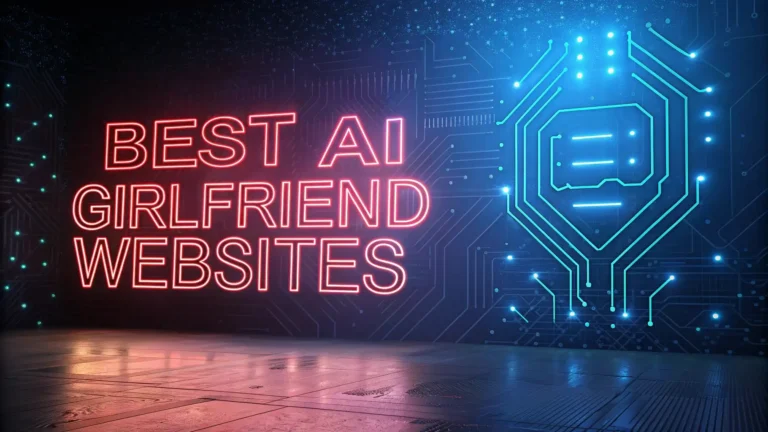Quickads AI Review 2025: AI Ad Generator for Marketing
Creating compelling ads that convert customers is the goal of every marketer. In the digital age, tools that simplify this process while delivering professional results are worth their weight in gold.
Quickads AI has emerged as a powerful solution in the AI ad generation space, promising to create “effortless ads in 30 seconds.” But does it live up to the hype?
In this comprehensive review of Quickads AI for 2025, we explore all aspects of this popular platform to help you decide if it’s the right choice for your marketing needs.

What is Quickads AI?
Quickads AI is an advanced artificial intelligence platform designed to streamline the ad creation process for businesses of all sizes. The tool uses sophisticated AI algorithms to analyze successful ad campaigns, generate engaging ad content, and help marketers create professional-quality advertisements without extensive design skills.
The platform caters to various users including startups, small-to-medium enterprises, marketing agencies, and individual marketers who want to create high-performing ads quickly. With its AI-powered features, Quickads helps users overcome common challenges in advertising such as time constraints, design limitations, and understanding what makes an ad effective.
Since its launch, Quickads has grown to serve over 10,000 companies worldwide, establishing itself as a significant player in the AI marketing tools space for 2025.
Key Takeaways
- Quick Ad Creation: Quickads AI allows users to create professional-quality ads in approximately 30 seconds using AI technology, saving valuable time for marketers
- Extensive Ad Library: Access to over 5 million analyzed ads from platforms like Meta and TikTok provides users with proven inspiration and competitive insights
- Multi-Platform Support: The platform can generate ads for Facebook, Instagram, LinkedIn, Google, TikTok and other major advertising platforms in appropriate formats
- AI-Powered Features: Includes virtual product photoshoots, video generation, text-to-video conversion, and AI copywriting that can boost CTR by up to 300%
- User-Friendly Interface: Designed for non-designers with intuitive controls and templates that require no technical expertise
- Comprehensive Analytics: Offers intelligent insights and performance recommendations for optimizing your ad campaigns
- Social Media Integration: Includes scheduling and publishing features for streamlined campaign management
- Flexible Pricing Plans: Offers tiered options starting from $29/month with different feature sets to match business needs
- Strong User Reviews: Maintains a 4.28/5 rating from verified users with praise for its time-saving capabilities and quality output
The Quickads AI User Experience
The Quickads AI interface is designed with simplicity in mind, making it accessible even for users with limited technical or design skills. In 2025, the platform has continued to refine its user experience based on customer feedback.
Upon logging in, users are greeted with a clean, intuitive dashboard that provides easy access to all main features. The workflow is logical and straightforward: search for inspiration, select a template, customize your ad, and publish or download.
Navigation through the platform is seamless with clearly labeled buttons and helpful tooltips that guide new users. The interface uses a modern, minimalist design that focuses on functionality without overwhelming users with too many options at once.
Users particularly appreciate the drag-and-drop editor that allows for flexible content placement and adjustments. Unlike some competitors that limit text box sizes, Quickads provides more freedom to customize layouts according to specific needs.
The platform is responsive and loads quickly, with most operations completing in seconds. This speed is crucial for marketers working under tight deadlines who need to produce multiple ad variations efficiently.
While occasional glitches have been reported by some users, the development team has been responsive in addressing issues through regular updates. The learning curve is minimal, with most users reporting that they could create their first professional ad within minutes of signing up.
Ad Creation Process with Quickads AI
Creating ads with Quickads AI follows a streamlined process that combines AI assistance with user customization. Here’s how the ad creation workflow typically unfolds:
The process begins with selecting your advertising goal. Whether you’re aiming to increase brand awareness, drive website traffic, or boost conversions, Quickads tailors its suggestions based on your objective.
Next, you can search through the extensive ad library to find inspiration from successful campaigns in your industry. The AI analyzes these ads and highlights elements that contribute to their effectiveness, giving you insights into what works for your specific market.
After finding inspiration, you select a template from over 10,000 options organized by industry, use case, and customer lifecycle stage. These templates are pre-optimized for conversion, saving you the guesswork of what design elements perform best.
The customization phase allows you to add your brand elements including logos, colors, and fonts. You can upload your own assets or use the platform’s AI-generated elements. The bulk editing feature is particularly useful for creating multiple ad variations simultaneously.
For product-focused campaigns, the virtual product photoshoot feature enables you to generate professional product images without an actual photoshoot. Simply upload a basic product image, and the AI enhances it with various backgrounds, lighting, and compositions.
Text elements benefit from the AI copywriting assistant, which generates compelling headlines, descriptions, and calls to action based on your product information and target audience. The system learns from successful ad copy to suggest text that drives engagement.
The one-click resize function automatically adapts your ad to over 31 different sizes for various platforms and placements, ensuring consistency across all channels without manual adjustments.
For video ads, Quickads offers several creation methods including prompt-to-video, URL-to-video conversion, and specialized formats for Reels and TikTok. The AI handles transitions, timing, and visual flow to create engaging video content.
Before finalizing, the platform provides a quality check that evaluates your ad against platform-specific guidelines and best practices. This helps ensure your ads will be approved when submitted to advertising networks.
Once satisfied, you can directly publish your ad to connected social media platforms or download it in various formats for manual uploading. The entire process, from concept to completion, typically takes just minutes rather than hours or days.
Advanced Features of Quickads AI in 2025
Quickads AI has introduced several cutting-edge features in 2025 that set it apart from competitors in the AI ad creation space. These advanced capabilities leverage the latest developments in artificial intelligence to deliver more effective advertising solutions.
AI Ad Library Analysis
The proprietary AI vision technology analyzes over 5 million ads from major platforms to identify patterns in successful campaigns. The system scores ads based on likely performance, tags content themes, and generates similar ad scripts that users can adapt. This feature gives marketers unprecedented access to data-driven insights about what makes ads perform well in specific industries.
Virtual Product Photography
One of the most praised features is the AI product photography capability that generates professional-quality product images without expensive photoshoots. Users simply upload basic product images, and the AI creates realistic studio-quality photos with various backgrounds, lighting conditions, and compositions. This feature alone can save businesses thousands of dollars in photography costs while providing diverse visual assets for marketing campaigns.
Advanced Video Generation
Video creation has been significantly enhanced in 2025 with multiple AI video generation methods. Users can now convert text prompts directly into engaging video content, transform website URLs into video showcases, and create platform-specific videos for TikTok and Instagram Reels. The system handles timing, transitions, and visual flow automatically, with quality options ranging from standard definition to 4K resolution depending on subscription tier.
AI Voice and Sound Enhancement
Audio elements have received major upgrades with premium voice capabilities powered by technologies like 11 Labs. Users can access up to 29 multilingual AI voices on higher-tier plans and even clone voices (within legal parameters) for consistent brand messaging. The platform also offers AI-enhanced sound effects and background music to complement video content, creating more immersive ad experiences.
Multi-Platform Campaign Management
The unified campaign management system allows users to not only create ads but also schedule, publish, and track them across multiple platforms. This integration streamlines the entire advertising workflow, eliminating the need to switch between different tools for creation and deployment. Enterprise users gain access to detailed performance analytics and optimization suggestions.
Competitor Analysis Tools
For strategic marketers, the competitor ad search and analysis features provide valuable competitive intelligence. Users can search for ads from specific competitors, analyze their messaging strategies, and identify opportunities for differentiation. The system even provides sentiment analysis on competitor ads to gauge audience reception.
Brand Compliance Scoring
To maintain consistent brand presentation, the brand compliance score feature evaluates ad creatives against established brand guidelines. This automated check ensures that colors, fonts, logo usage, and messaging align with brand standards, which is particularly valuable for teams with multiple creators working on campaigns.
These advanced features demonstrate Quickads AI’s commitment to staying at the forefront of AI-powered marketing technologies in 2025, offering users sophisticated tools that were previously available only to large agencies with extensive resources.
Quickads AI Pricing Structure for 2025
Quickads AI offers a tiered pricing model in 2025 that caters to different business sizes and needs. Understanding the various plans helps users select the option that best aligns with their marketing requirements and budget constraints.
Free Trial Option
Quickads offers a 5-day trial period for $1 that gives users a taste of the platform’s capabilities. This trial provides access to basic features and allows you to create a limited number of ads to test the system before committing to a paid plan.
Basic Plan
The entry-level plan starts at $29 per month when billed annually ($39 monthly) and includes:
- Access to the 5M+ ads library with smart filters
- 3 saved brand kits for logos and brand assets
- 10 monthly downloads (images and videos)
- 10 virtual product photoshoots
- 30 minutes of AI video/voice generation
- SD quality video downloads (640×360p)
- Basic AI sound features
- Social media scheduling capabilities
This plan is suitable for individual marketers or small businesses with modest advertising needs who want to leverage AI for occasional campaigns.
Small Business Plan
Priced at $79 per month with annual billing ($99 monthly), this mid-tier option includes:
- All Basic features plus expanded capabilities
- 5 saved brand kits
- 60 monthly downloads
- 60 virtual product photoshoots
- 60 minutes of AI video/voice generation
- HD video downloads (1920×1028p)
- Premium AI sound features
- Ad campaign management tools
- Ad creative uploads
The Small Business plan offers a good balance of features and affordability for growing companies that maintain regular advertising activities across multiple platforms.
Agency/Enterprise Plan
The top-tier plan is available for $199 per month with annual billing ($249 monthly) and provides:
- All previous features with maximum allocations
- 20 saved brand kits
- 500 monthly downloads
- 200 virtual product photoshoots
- 200 minutes of AI video/voice generation
- 4K video downloads where available
- 3 AI voice cloning options
- 29 premium multilingual AI voices
- Advanced analytics including ad strength/weakness insights
- Upcoming features like industry trends and competitor Meta ID tools
This comprehensive plan is designed for marketing agencies and larger enterprises with extensive advertising needs and multiple client accounts or brands to manage.
Additional Considerations
All plans offer core features like Google, LinkedIn, and Meta ad designs, one-click resize for multiple formats, and access to design templates. Higher-tier plans differentiate themselves with increased usage limits and advanced analytical capabilities.
Quickads occasionally offers promotional pricing and lifetime deals through platforms like AppSumo, which can provide significant savings for users willing to make a one-time investment rather than ongoing subscription payments.
When compared to competitors like AdCreative.ai, Quickads generally offers more features at similar price points, particularly in the areas of video creation and product photography, making it a competitive option from a value perspective.
How Quickads AI Compares to Competitors
In the crowded landscape of AI ad creation tools, Quickads has established a distinctive position. Understanding how it compares to major competitors helps potential users make informed decisions based on their specific requirements.
Quickads vs. AdCreative.ai
AdCreative.ai is often considered Quickads’ most direct competitor. While both platforms focus on AI-powered ad creation, Quickads offers more comprehensive video creation capabilities, including natural and animated videos with “burst mode” features. AdCreative mainly supports simpler GIF-style animations. Quickads also provides access to a larger ad library (5M+ vs. AdCreative’s smaller database) and offers virtual product photoshoots, which AdCreative lacks. However, AdCreative has a slightly more refined text generation system for certain use cases.
Quickads vs. Creatify
Creatify specializes in short-form video ads while Quickads offers a broader range of ad formats. Quickads provides an end-to-end solution from inspiration to deployment, whereas Creatify focuses more narrowly on video ad creation. Creatify’s AI is specifically trained on successful video campaigns, giving it an edge for certain video applications, but Quickads offers more versatility across multiple ad types and platforms.
Quickads vs. Pencil
Pencil (by Pixis) specializes in dynamic creative optimization, automatically testing multiple ad variations. While Quickads has some testing capabilities, Pencil offers more advanced optimization features. However, Quickads provides a more comprehensive creation suite with stronger image generation and product visualization tools. Pencil tends to be more expensive but offers deeper integration with major ad platforms for performance tracking.
Quickads vs. Predis.ai
Predis.ai focuses primarily on social media content rather than ads specifically. Quickads offers more specialized ad-focused features including compliance checks for ad platforms and access to historical ad performance data. Predis.ai may be better for general social content creation, while Quickads excels at paid advertising specifically.
Competitive Advantages of Quickads
Quickads differentiates itself through several key advantages:
- Unified workflow: From inspiration through creation to publication and management in a single platform
- Superior product visualization: The virtual product photoshoot feature receives particularly strong reviews
- Flexible design options: More customization freedom than many competitors that use rigid templates
- Extensive ad library: Access to millions of analyzed ads provides data-driven inspiration
- Platform versatility: Creates ads optimized for all major platforms in appropriate formats
- Cost efficiency: Generally offers more features at comparable or lower price points
Areas for Improvement
Compared to competitors, areas where Quickads could improve include:
- Advanced analytics: Some competitors offer more sophisticated performance tracking
- Enterprise integrations: Larger marketing suites offer more robust enterprise system integrations
- Occasional interface issues: Some users report intermittent crashes that competitors have addressed more fully
Overall, Quickads positions itself as a comprehensive, accessible solution that balances powerful features with ease of use, making it particularly strong for small to medium businesses and agencies that need versatility without excessive complexity.
Real-World Results from Quickads AI Users
The true measure of any marketing tool is the results it delivers for its users. Based on verified testimonials and case studies from 2025, Quickads AI has demonstrated measurable impact for businesses across various sectors.
Performance Metrics and Success Stories
Users consistently report significant improvements in key advertising metrics after switching to Quickads AI. According to aggregated user data, campaigns created with Quickads have achieved:
- Click-through rate increases of 200-300% compared to previous non-AI created ads
- Cost per acquisition reductions of 30-45% across various industries
- Ad creation time savings of over 80%, allowing marketers to focus on strategy
These improvements translate to tangible business results. For example, Layer2 Financial reported that their customer acquisition costs decreased by 42% after implementing Quickads for their digital campaigns, while maintaining the same conversion quality.
Industry-Specific Applications
Different industries have leveraged Quickads in unique ways to address their specific challenges:
E-commerce businesses have particularly benefited from the virtual product photoshoot features. Online retailer SocialSense.ai noted that product images created through Quickads’ AI system achieved a 37% higher engagement rate than their previous professionally photographed images, at a fraction of the cost.
Marketing agencies appreciate the platform’s ability to create multiple variations quickly. One agency owner, Adrian from EffectiveBusinessGrowth, highlighted the flexible text boxes that can accommodate longer copy, unlike competing platforms that limit text to two lines. This flexibility allowed them to create more informative ads for complex service offerings.
Small local businesses with limited marketing resources have used Quickads to compete with larger competitors. Christian from Aidoo Marketing emphasizes that the AI photoshoot quality “beats Mid-journey and Dall-E hands down,” allowing small businesses to create professional-looking campaigns without expensive equipment or photographers.
User Experience Feedback
Beyond performance metrics, user satisfaction stems from specific aspects of the platform:
- Non-designers find the interface particularly valuable: “The intuitive interface empowers non-designers to make ads like a pro!” is a common sentiment among users without design backgrounds.
- Multi-format capabilities save significant time: Novak from CodeFail notes, “It’s like Canva became smarter and more productive with features such as bulk creation of ads.”
- AI product photography receives exceptional praise: Multiple reviews specifically mention this feature as providing the most value, with one user stating it “saved us up to $4,000” on product photography costs.
Critical Feedback and Limitations
For balanced perspective, users have also identified areas where Quickads could improve:
- Some users report occasional crashes or interface confusion, particularly when working with very complex ads or large batches
- A few reviewers mention that the AI copywriting can sometimes produce generic results that require significant human editing for certain industries
- Enterprise users note that some advanced analytics features promised for 2025 were still marked as “coming soon” in early quarters
Despite these limitations, the overall sentiment remains highly positive, with Quickads maintaining a 4.28/5 rating from verified users. As one reviewer summarized, “Weighing the raves against the occasional grumbles, Quickads is hitting the mark and is a solid buy for those in need of AI-powered ad creation.”
Getting Started with Quickads AI
Implementing Quickads AI into your marketing workflow is a straightforward process that begins with selecting the right plan and setting up your account effectively. This section guides you through the initial steps to maximize value from the platform.
Account Setup and Onboarding
Creating an account with Quickads is simple and begins with a 5-day trial for $1. This trial provides access to core features, allowing you to test the platform before committing to a subscription. The registration process requires basic business information and payment details for the trial.
After registration, the platform guides you through a brief onboarding process that introduces key features and helps you set up your first brand kit. This includes uploading your logo, defining brand colors, and selecting preferred fonts. Taking time to complete this step thoroughly will save effort later, as these elements automatically apply to your creations.
The dashboard walkthrough highlights major sections of the platform, including the ad library, template gallery, and creation tools. New users should follow this guided tour to understand the available capabilities and navigation structure.
Best Practices for First-Time Users
To achieve the best results quickly, consider these recommendations from experienced Quickads users:
- Start with competitor research: Before creating your first ad, use the ad library to search for competitors in your industry and analyze their most successful campaigns
- Use templates as starting points: Rather than creating ads from scratch, begin with industry-specific templates that have been optimized for conversion
- Create brand kits for consistency: Set up comprehensive brand kits with all your brand assets to maintain visual consistency across campaigns
- Experiment with multiple variations: Take advantage of the bulk creation tools to generate several ad versions with different messages, layouts, or visuals
- Test virtual product photography early: If you sell physical products, upload product images to explore the virtual photography capabilities, which can substantially expand your visual assets
Common Implementation Challenges
New users occasionally encounter obstacles when first using Quickads. Being aware of these potential issues can help you navigate them effectively:
- Asset quality matters: The AI works best with high-resolution, clear images as inputs. Blurry or low-quality product photos will limit the effectiveness of the virtual photography features
- Text generation requires guidance: Provide specific information about your product and target audience to get more relevant copy suggestions rather than generic text
- Platform connections need setup time: If planning to publish directly to social platforms, allocate time to set up the necessary account connections and permissions
- Video rendering can take time: Complex video generations may require processing time, so plan accordingly when working with tight deadlines
- Usage limits require planning: Be mindful of your plan’s monthly limits for downloads and creations, especially if managing multiple brands or campaigns
Integration with Existing Marketing Tools
Quickads works well alongside other marketing tools in your technology stack. Consider these integration possibilities:
- Export ads directly to major ad platforms including Facebook Ads Manager, Google Ads, and LinkedIn Campaign Manager
- Schedule content in coordination with other social media management tools you may be using
- Use the analytics data to inform broader marketing strategies implemented through your CRM or email marketing systems
- Incorporate Quickads-generated assets into landing pages and other marketing materials
Starting with a focused approach—mastering one type of ad creation before expanding to others—typically yields the best results for new users. Many successful implementations begin with static image ads before progressing to more complex video productions.
AI Technology Behind Quickads
Understanding the technological foundations of Quickads AI helps users appreciate how the platform achieves its results and where it fits within the broader AI marketing landscape of 2025.
Core AI Models and Capabilities
Quickads employs several sophisticated AI technologies working in concert to deliver its ad creation capabilities:
The visual analysis system uses advanced computer vision algorithms to examine millions of ads, identifying patterns in layout, color usage, text placement, and imagery that correlate with higher performance. This system can recognize effective design principles across different industries and ad formats.
For image generation, Quickads utilizes proprietary generative AI models that have been specifically trained on advertising imagery. These models go beyond general-purpose image generators by incorporating advertising-specific parameters such as product highlighting, call-to-action placement, and attention flow patterns.
The natural language processing (NLP) engine analyzes successful ad copy to understand what messaging resonates with different audiences. It can generate headlines, descriptions, and calls to action tailored to specific products, services, and target demographics.
For video creation, multimodal AI systems coordinate visual elements, text overlays, transitions, and timing to create coherent narratives. The platform uses sequence prediction models to determine optimal content flow for maintaining viewer engagement.
The voice synthesis technology has significantly improved in 2025, with more natural-sounding voices and better emotional tone control. Higher-tier plans incorporate premium voice models from industry leaders like 11 Labs for maximum realism.
Data and Learning Systems
Quickads’ effectiveness stems from its data foundation and continuous learning capabilities:
The platform maintains a constantly updated database of over 5 million ads from major platforms, analyzing performance metrics to identify trends and effective strategies. This data powers the recommendation engine that suggests templates and design elements.
The system implements transfer learning techniques that allow insights gained from high-performing ads in one industry to inform recommendations for related sectors, while still maintaining sector-specific nuances.
Federated learning models improve the platform’s recommendations without compromising user data privacy, allowing the system to become more effective over time while maintaining appropriate data security standards.
Technical Innovations for 2025
Several technical advancements have been incorporated into the platform during 2025:
Multivariate testing algorithms now help predict which ad variations are likely to perform best before they’re even published, saving marketing resources on testing underperforming creatives.
Enhanced rendering engines support more complex animations and visual effects while maintaining quick processing times, particularly beneficial for video ad creation.
Adaptive layout technology automatically adjusts designs for different screen sizes and platforms, ensuring ads look their best regardless of where they appear.
Cross-platform compliance checking uses specialized AI models to verify that generated ads meet the technical and content requirements for each advertising platform, reducing rejection rates.
These technological foundations enable Quickads to deliver on its promise of effortless ad creation while maintaining professional quality and effectiveness. The platform’s architecture balances automation with user control, allowing marketers to leverage AI assistance while still applying their strategic expertise and brand knowledge to the final creatives.
Expert Tips for Maximizing Quickads AI Results
Marketing professionals who have extensively used Quickads AI have developed strategies to get the most from the platform. These advanced tips go beyond basic functionality to help users achieve exceptional results.
Optimizing Ad Performance
To create ads that truly convert, experienced users recommend these approaches:
Utilize competitor insights strategically: Rather than simply copying successful competitors, analyze multiple ads from different companies to identify common elements that drive engagement in your industry. Look for patterns in messaging, visual hierarchy, and call-to-action placement that you can adapt to your unique value proposition.
Combine AI suggestions with human expertise: While Quickads’ AI provides valuable data-driven recommendations, the most effective ads still incorporate human understanding of brand voice and customer psychology. Use the AI to handle technical aspects and generate options, then apply your brand expertise to make final selections.
Implement systematic testing protocols: Create multiple variations of each ad by systematically changing one element at a time—headline, image, call-to-action, or color scheme. This methodical approach helps identify which specific elements drive performance improvements rather than guessing based on overall campaign results.
Leverage platform-specific optimizations: Take advantage of Quickads’ format-specific templates that are optimized for each advertising platform. What works on Facebook often differs from LinkedIn or TikTok, and the platform has encoded these distinctions into its recommendation system.
Advanced Feature Techniques
Power users maximize value through sophisticated use of Quickads’ features:
Master virtual product contextual photography: When using the virtual product photography feature, provide clear instructions about desired settings and contexts. Specify lighting conditions, backgrounds that resonate with target audiences, and product angles that highlight key features. This guidance helps the AI generate more relevant and effective product visualizations.
Create custom voice cloning workflows: For brands using spokesperson messaging, the voice cloning feature can maintain consistency across multiple campaigns. Develop a process for reviewing and refining cloned voice outputs to ensure they maintain appropriate tone and pronunciation for your brand.
Develop template modification systems: While starting with templates saves time, establish consistent modification patterns that align them with your brand standards. Document these patterns for team use to ensure all ads maintain the same brand feel despite starting from different templates.
Build progressively complex video sequences: When creating video ads, start with simpler structures and gradually introduce more complex elements as you understand what works. Build a library of successful video components that can be recombined for future campaigns.
Team Implementation Strategies
For marketing teams and agencies, these organizational approaches improve results:
Create role-specific workflows: Develop specialized processes for different team members—designers focus on visual elements, copywriters on messaging, and strategists on targeting and objective alignment. This specialization allows team members to develop deeper expertise with specific Quickads features.
Establish brand kit hierarchies: For organizations managing multiple brands or client accounts, create structured relationships between brand kits. Develop primary, secondary, and campaign-specific brand kits that inherit properties from each other to balance consistency with campaign-specific needs.
Implement approval workflows: Use the platform’s sharing and collaboration features to create multi-stage review processes that ensure all ads meet brand standards and strategic objectives before publication.
Develop cross-platform campaign templates: For campaigns spanning multiple channels, create comprehensive templates that include variations for each platform while maintaining consistent messaging and visual identity.
These advanced strategies help experienced users extract maximum value from Quickads AI, turning it from a simple creation tool into a comprehensive system for developing highly effective advertising campaigns that drive measurable business results.
Quickads AI for Specific Industries
Quickads AI offers tailored solutions for various industries, with features and templates specifically designed to address unique sector challenges. Understanding these industry-specific applications helps potential users evaluate the platform’s relevance to their particular business context.
E-commerce and Retail
Retail businesses benefit significantly from Quickads’ ability to showcase products effectively:
The virtual product photography feature is particularly valuable for e-commerce companies, allowing them to create various lifestyle contexts and seasonal settings for products without expensive photoshoots. Users can generate images showing products in use, creating more compelling visual stories than standard catalog photos.
Dynamic product ad templates optimized for conversion help highlight key selling points, pricing, and special offers. These templates are designed to capture attention in crowded marketplaces and social feeds.
Sequential ad creation facilitates customer journey mapping, allowing retailers to create coordinated series of ads that guide prospects from awareness through consideration to purchase. This feature helps create cohesive campaigns that address different stages of the buying process.
E-commerce businesses like Layer2 Financial report that Quickads helps them create ads that better showcase product features while maintaining consistent branding across numerous product variations.
B2B and Professional Services
Professional service providers face different challenges that Quickads addresses through specialized capabilities:
Credibility-focused templates emphasize expertise, testimonials, and trust signals rather than visual product features. These templates are structured to communicate complex value propositions concisely.
Case study visualization tools help transform text-heavy success stories into engaging visual narratives that capture attention in professional networks like LinkedIn.
Industry-specific copywriting assistance generates more relevant messaging for B2B contexts, with appropriate tone and terminology for professional audiences.
B2B companies particularly appreciate the platform’s ability to create multiple variations of thought leadership content that can be tested across different professional segments.
Local Businesses and SMEs
Small and medium enterprises with local focus benefit from features that maximize limited marketing resources:
Localized targeting templates incorporate geographic elements and community-specific messaging that resonates with local customers. These templates emphasize proximity, community connection, and local relevance.
Promotional campaign generators quickly create coordinated assets for seasonal offers, events, or special promotions without requiring extensive design resources.
Multi-location adaptation tools help businesses with several locations maintain consistent branding while customizing content for specific community needs.
Local business users report that Quickads allows them to create professional-looking campaigns that compete with larger competitors despite limited marketing budgets and staff.
Creative and Marketing Agencies
Agencies serving multiple clients find particular value in Quickads’ efficiency and management features:
Client brand kit organization allows agencies to maintain separate assets, templates, and settings for each client while efficiently switching between accounts.
White-label presentation capabilities enable agencies to showcase designs to clients in professional formats that align with agency branding.
Bulk creation tools help agencies efficiently produce multiple variations for A/B testing or cross-platform campaigns, saving valuable billable hours.
Agency professionals like Ainslee from SearchClickConvert highlight that “no other software makes ads which are relevant for that industry and use case,” allowing for more targeted client deliverables.
These industry-specific applications demonstrate how Quickads has evolved beyond a generic creation tool to address the particular challenges and opportunities in different business sectors. The platform’s versatility makes it relevant across various industries while offering specialized functionality for each context.