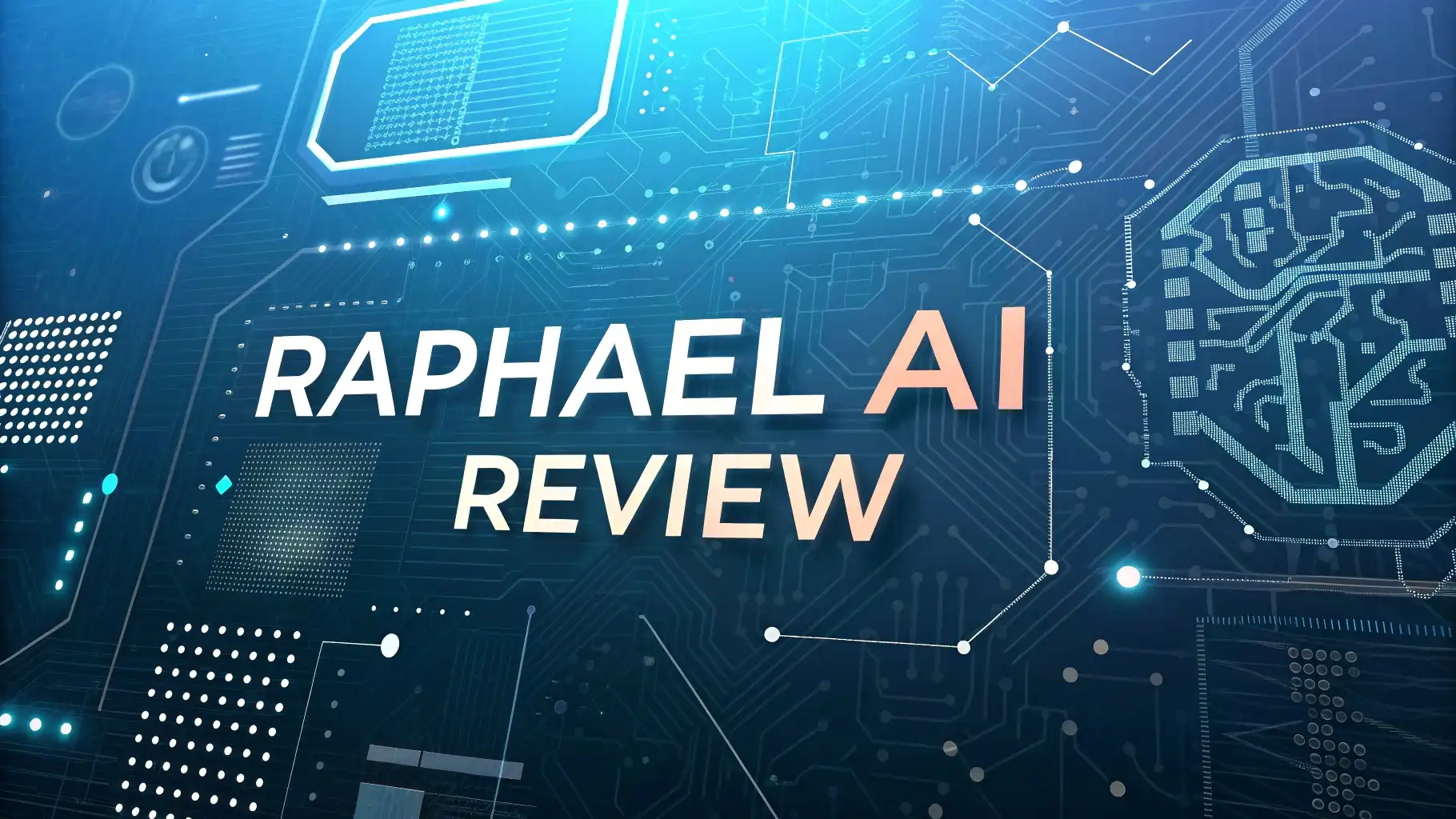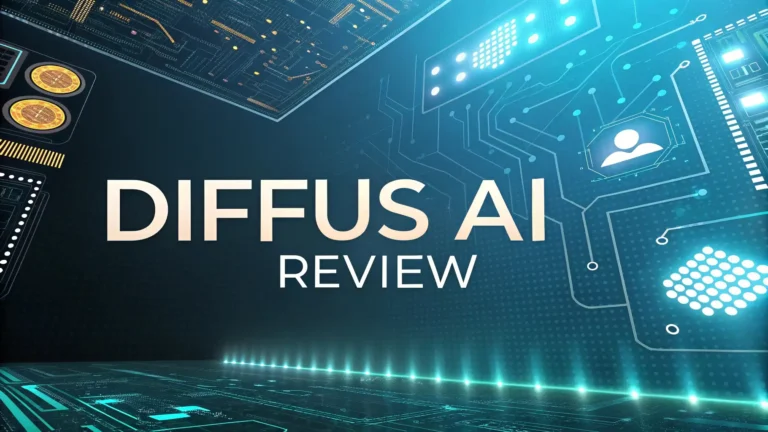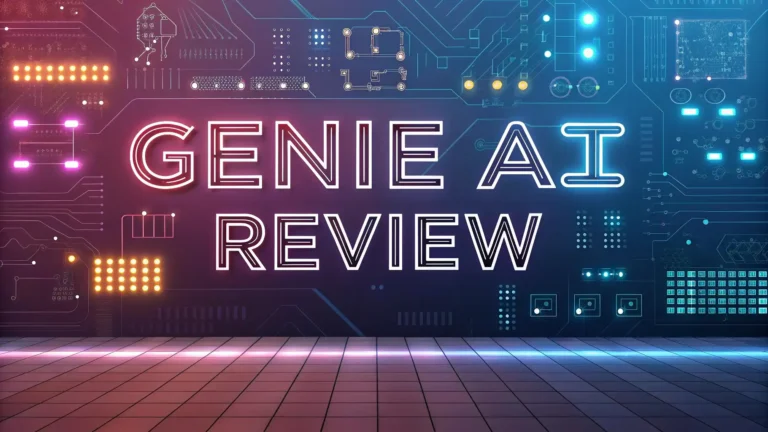Raphael AI Review: Free Image Generator Worth Your Time?
Imagine a tool that turns your wildest ideas into stunning images for free. Sounds too good to be true, right? Well, that’s exactly what Raphael AI promises.
This AI powered image generator claims to be the world’s first completely free and unlimited option out there. No sign ups. No fees. Just pure creative fun. I got curious and decided to dive in to see if it lives up to the hype.
In this Raphael AI review, I’ll share everything I found. From how it works to what it can do, I’ve got you covered. Stick around because you might just discover your next favorite creative buddy. Let’s jump in and explore what makes Raphael AI tick!
Key Takeaways
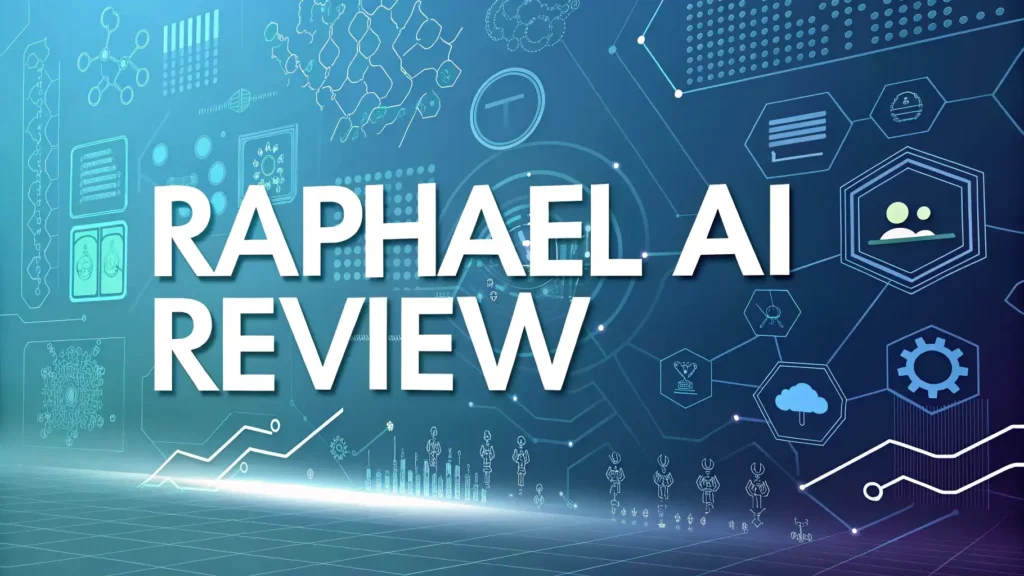
- Free Forever: Raphael AI offers unlimited image generation without any cost. You won’t need to pull out your wallet for this one.
- No Sign Up Needed: You can start creating right away. No accounts or logins stand in your way.
- High Quality Images: The tool uses the FLUX.1 Dev model. It delivers sharp, detailed visuals that impress.
- Fast Results: Images pop up in seconds. You won’t sit around waiting for your masterpiece.
- Privacy First: Your prompts and images don’t get stored. Your creations stay yours alone.
- Style Options Galore: From photorealistic scenes to anime art, you can pick what suits you.
- Simple to Use: The interface welcomes beginners. You don’t need tech skills to shine.
- Some Limits: Images stick to 1024×1024 pixels. Advanced features might feel basic compared to paid tools.
What Is Raphael AI?
Raphael AI is an online tool that generates images from text. You type a description, and it creates a picture for you. Simple as that. It runs on the FLUX.1 Dev model, which is a fancy way of saying it uses top notch AI to make high quality visuals.
What sets it apart? It’s free and unlimited. Most tools charge you or cap your creations. Not Raphael AI. You can use it as much as you want without spending a dime.
I tested it out with prompts like “a dragon flying over a castle” and got crisp, colorful results fast. It’s built for anyone who loves creating, whether you’re an artist or just messing around. Plus, it skips the sign up hassle. You visit the site and start right away.
How Does Raphael AI Work?
Using Raphael AI feels like magic, but it’s pretty straightforward. You go to their website at raphael.app. There’s a text box waiting for you. Type in what you want to see, like “a sunny beach with palm trees.” Hit the “Generate” button, and boom, the AI gets to work. In a few seconds, your image appears.
I tried “a cat in a spaceship” and got a cute feline astronaut in no time. The FLUX.1 Dev model powers it all, turning your words into visuals with surprising accuracy.
You can tweak your prompt if the first try isn’t perfect. Then, download the result or share it. It’s that easy. No tech know how needed. Just your imagination and a few clicks.
Why Is Raphael AI Free?
You might wonder why Raphael AI doesn’t charge a penny. I did too. Most AI tools ask for cash because running advanced models like FLUX.1 Dev costs money. From what I found, Raphael AI aims to make AI art accessible to everyone.
They want to stand out in a crowded market. Paid tools like Midjourney or Stable Diffusion have fees, but Raphael AI bets on volume. Millions use it monthly—over 3 million, actually.
That’s 1,530 images a minute! They might fund it through partnerships or ads later, but for now, it’s free. I generated a dozen images like “a snowy mountain village” without hitting a paywall. It’s a bold move that hooks users like me who love a good deal.
What Can You Create With Raphael AI?
Raphael AI lets you create all sorts of images. I had a blast testing it out. You can make photorealistic scenes, like “a bustling city street at dusk.” The details blew me away—cars, lights, even tiny people. Then there’s artistic stuff. I typed “a Van Gogh style starry night over a lake” and got swirling colors that nailed the vibe. Anime fans?
Try “a samurai in a cherry blossom forest.” The result was vibrant and spot on. You can even mix it up with “a steampunk robot in a desert.” The variety keeps things fresh. Each image comes out at 1024×1024 pixels, which is decent for most uses. It’s a playground for your creativity, no limits attached.
How Fast Is Raphael AI?
Speed matters when you’re eager to see your ideas come alive. Raphael AI delivers fast. I timed it with prompts like “a rainy forest with deer.” Most images took 5 to 10 seconds to generate. Simple stuff, like “a red apple on a table,” popped up even quicker—around 3 seconds. Complex ones, like “a futuristic city with flying cars,” stretched to 15 seconds max.
That’s still snappy compared to some tools I’ve tried that drag on for a minute. The FLUX.1 Dev model optimizes things behind the scenes. I churned out 10 images in under two minutes total. No lag, no frustration. It keeps the creative flow going strong, which I really appreciate.
Is Raphael AI Easy to Use?
I’m no tech wizard, so ease of use is big for me. Raphael AI nails it. The website looks clean and simple. You land on raphael.app, and there’s one big text box staring at you. Type your idea, click “Generate,” and you’re done. I tested it with “a dog chasing a ball in a park.”
No menus to dig through, no settings to fiddle with unless you want to. The simplicity makes it perfect for beginners. Even my friend, who’s clueless about AI, made “a pirate ship in a storm” on his first try. Results show up clear, with a download button right there. It’s so user friendly, you’ll feel like a pro in minutes.
What Makes Raphael AI Stand Out?
Raphael AI has some tricks up its sleeve that make it special. First, it’s free and unlimited. I generated 20 images like “a moonlit castle” without hitting a wall. Most tools cap you or charge after a few tries.
Second, it skips sign ups. You don’t waste time making an account. Third, it’s powered by FLUX.1 Dev, which pumps out top tier quality.
I compared “a golden retriever on a beach” to a paid tool, and Raphael held its own. Plus, privacy rocks here. They don’t keep your stuff. I love that freedom and security mix. It’s a standout for anyone who wants hassle free, high quality AI art.
Are There Any Downsides to Raphael AI?
Nothing’s perfect, right? Raphael AI has a few quirks. The resolution sticks at 1024×1024 pixels. I wanted a bigger “galaxy with swirling stars” for a print, but it’s fixed there. Paid tools often let you scale up. Also, features feel basic.
You can’t tweak settings like color balance or detail level much. I tried “a neon cityscape” and wished for more control. Images vanish after 10 minutes unless you download them fast.
I lost a cool “jungle temple” because I got distracted. It’s not a dealbreaker, but it’s worth knowing. For a free tool, these are small gripes, but they’re there.
How Does Raphael AI Compare to Paid Tools?
I pitted Raphael AI against big names like Midjourney and Stable Diffusion. Price wise, Raphael wins—it’s free. I made “a cyberpunk alley” on all three. Raphael’s result was sharp and quick, taking 8 seconds. Midjourney took 20 seconds and looked slightly richer in detail, but it costs money after a trial.
Stable Diffusion offers more customization, like adjusting shadows, but it’s not free either. Raphael’s FLUX.1 Dev keeps quality close to these giants without the price tag. For casual use, it’s a no brainer. If you need pro level tweaks, paid options might edge it out. I’d still pick Raphael for fun projects any day.
Who Should Use Raphael AI?
Raphael AI fits a bunch of folks. Artists on a budget? You’ll love the free unlimited vibe. I made “a watercolor flower garden” without spending a cent. Hobbyists? It’s perfect for playing around—try “a robot chef cooking pasta.” Beginners?
The simple setup means no learning curve. I showed my niece, and she crafted “a unicorn in a forest” in minutes. Small biz owners might dig it for quick marketing pics, like “a cozy coffee shop.” It’s not for pros needing huge files or deep edits. But if you want fast, free, fun creativity, Raphael AI is your match.
What Do Users Say About Raphael AI?
I scoured the web for user buzz on Raphael AI. People rave about the free part. One artist said, “I’ve made hundreds of concepts like ‘a steampunk airship’ without paying a dime.” Speed gets love too—someone timed “a desert oasis” at 6 seconds and cheered. Quality impresses most.
A game dev called it “a lifesaver for assets like ‘a medieval village.’” Some gripe about the 1024×1024 limit, wishing for bigger sizes. Others note the basic features, wanting more control. Overall, it’s a hit. Over 3 million monthly users can’t be wrong. The vibe? Thrilled with free, solid results.
Can Raphael AI Boost Your Creativity?
Absolutely, Raphael AI sparks creativity like crazy. I typed “a floating island with waterfalls” and got a jaw dropping image that fueled a story idea. It’s like having an artist on speed dial. You throw out random thoughts—“a clockwork owl in a tree”—and it hands you inspiration.
The variety helps too. I switched from “a gothic cathedral” to “a sci fi lab” and kept the juices flowing. No cost means no pressure to “get it right.” I messed around with 15 prompts in an hour, each one pushing my imagination further. It’s a fun, free way to break creative blocks.
Is Raphael AI Safe and Private?
Privacy matters, and Raphael AI takes it seriously. They don’t store your prompts or images. I tested “a secret garden with fairies” and felt safe knowing it’s not saved anywhere. No sign up means no personal info gets collected. Some tools track your habits, but not here.
The site says they follow a zero data retention policy. That’s huge for me—I don’t want my “weird monster in a swamp” floating around servers. It filters bad content too, keeping things clean. I dug into reviews, and users trust it. For a free tool, this level of care stands out.
What’s Next for Raphael AI?
Raphael AI’s future looks exciting. They’re already huge, with millions of users. I’d bet on mobile apps soon—using it on my phone would rock. Higher resolutions might come too. I’d love a 4K “ocean sunset” someday. More style options could pop up, like 3D or vintage looks.
I found hints they’re tweaking the FLUX.1 Dev model for better results. User feedback drives updates, so expect polish. They might add light editing tools—I’d tweak “a snowy peak” if I could. For now, it’s free and awesome, but growth seems baked in. I’m stoked to see where it goes.
Final Thoughts on Raphael AI
After playing with Raphael AI, I’m hooked. It’s free, fast, and pumps out gorgeous images. I made “a lighthouse in a storm” and grinned at the result. The no sign up perk keeps it simple. Sure, it’s got limits—1024×1024 resolution and basic features—but for zero cost, it’s a steal.
It rivals paid tools enough to make you question spending cash elsewhere. Beginners, hobbyists, and budget creators will love it. I’d say give it a whirl. Type something wild like “a disco dancing cactus” and see what happens. Raphael AI delivers fun and value in spades.
FAQs
What is Raphael AI used for?
Raphael AI generates images from text prompts. You use it to create art, concepts, or visuals for fun or work.
Is Raphael AI really free?
Yes, it’s completely free. You can generate unlimited images without paying anything.
Do I need to sign up to use Raphael AI?
No, you don’t need an account. Just visit the site and start creating.
What’s the image quality like?
Images are high quality, thanks to the FLUX.1 Dev model. They come out at 1024×1024 pixels.
Can I use Raphael AI images commercially?
Yes, you can use them for personal or commercial projects. No restrictions apply.
How fast does Raphael AI generate images?
It takes 5 to 15 seconds per image, depending on your prompt’s complexity.
Does Raphael AI store my creations?
No, it doesn’t keep your prompts or images. Privacy is a priority.
Can beginners use Raphael AI easily?
Yes, it’s super simple. Type, click, and download—no tech skills needed.